| View previous topic :: View next topic |
| Author |
Message |
spacepoop420
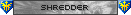
Joined: 11 Jul 2008
Posts: 41
|
 Posted: Tue Apr 06, 2010 7:25 pm Post subject: how do i remove star power graphics? Posted: Tue Apr 06, 2010 7:25 pm Post subject: how do i remove star power graphics? |
 |
|
| it makes my computer lag. i just want a completely black background with no star power effects except for the blue fretboard. |
|
| Back to top |
|
 |
TheMagician

Joined: 05 Mar 2007
Posts: 1164
|
 Posted: Tue Apr 06, 2010 7:45 pm Post subject: Posted: Tue Apr 06, 2010 7:45 pm Post subject: |
 |
|
Add a custom song with GHTCP to get the Custom Menu, you can turn everything off there, except for the flames. There are other ways, but this is easy and it works. To remove the flames you need to force V-Sync off in your graphics card settings. Again, there are other ways, but I don't know how they work.
_________________
|
|
| Back to top |
|
 |
spacepoop420
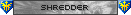
Joined: 11 Jul 2008
Posts: 41
|
 Posted: Tue Apr 06, 2010 8:02 pm Post subject: Posted: Tue Apr 06, 2010 8:02 pm Post subject: |
 |
|
| TheMagician wrote: | | Add a custom song with GHTCP to get the Custom Menu, you can turn everything off there, except for the flames. There are other ways, but this is easy and it works. To remove the flames you need to force V-Sync off in your graphics card settings. Again, there are other ways, but I don't know how they work. |
that doesn't turn off star power |
|
| Back to top |
|
 |
TAxxOUTBR3AKxx


Joined: 05 Nov 2009
Posts: 328
|
 Posted: Tue Apr 06, 2010 8:23 pm Post subject: Posted: Tue Apr 06, 2010 8:23 pm Post subject: |
 |
|
Star power is part of most songs.. The only way you're going to remove it is to open the chart in feedback and delete all the SP phrases, save it, then rebuild the song data and reimport the new chart.
It also helps to have a pure black highway as well. It cured alot more problems than I thought. |
|
| Back to top |
|
 |
666maggot
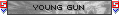
Joined: 30 Jul 2009
Posts: 21
|
 Posted: Wed Apr 07, 2010 12:20 am Post subject: Posted: Wed Apr 07, 2010 12:20 am Post subject: |
 |
|
1 - load qb.pak and qb.pak files in queenbee
2 - go to QB item Search
3 - type "Starpower" without quotes
4 - open the first item in the list (which has the address scripts / guitar / guitar_events.qb
5 - search the StruckHeader that says:
type - call
event - starpower_on
scr - GuitarEvent_StarPowerOn
where it says "scr" change "GuitarEvent_StarPowerOn" with "GuitarEvent_MissedNote" without quotes
then to where it says update and then save to disk
Works with GHIII/A/WT |
|
| Back to top |
|
 |
lollerskater


Joined: 04 Apr 2009
Posts: 221
|
 Posted: Wed Apr 07, 2010 12:41 am Post subject: Posted: Wed Apr 07, 2010 12:41 am Post subject: |
 |
|
Here's my lengthy tutorial on how to remove both flames AND SP graphics. Contrary to popular belief, it is not done by disabling graphics settings:
heres how to do it ASSUMING YOU HAVE GHTCP (guitar hero three control panel):
1. open GHTCP
2. open your game files
3. once theyre loaded go to "game management" in the top toolbar and choose "texture explorer"
4. it might take a while for the textures to load. once they are loaded, you will see a thing that says DATA. click the plus next to it to expand it.
5. now go to the subfolder ZONES and click the plus to expand that.
6. now look for the file called "global_pak.tex" or something like that (im not using GHTCP right now so i dont know what its called off the top of my head)
7. double click that and then a bunch of images should show up in the menu to the right.
8. now make a picture in paint (you should make the canvas 512 x 1024)
9. paint it black (lol rolling stones)
10. save it as a BMP. DO NOT SAVE IT AS A PNG.
11. once you save it as a BMP, go to image 9 in the GHTCP texture explorer.
12. click "replace" and navigate to the black picture you made.
13. it MAY ask if you want to scale it if its not the right size. just click yes and then click "rebuild container" (right next to the replace button) and itll say "overwriting blahblahblah" and click yes.
14. do steps 12 and 13 with the following image numbers:
11
21
29
31
33
45
74
90
100
and then once theyre all made black, double check each one and it should be a black picture.
then go into GH3 and there should be:
-no flames
-no SP animations (when you get SP)
-no sparky flame things on held notes
youre welcome 
_________________
Games I Have:
PC: GH3 (with customs!!!)
Wii: GH:WT
X360: GH3 | GH:M | GH5 | GH:VH | RB2
I make custom songs. Meaning I make my own music and chart them. Kind of like ExileLord  |
|
| Back to top |
|
 |
spacepoop420
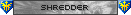
Joined: 11 Jul 2008
Posts: 41
|
 Posted: Wed Apr 07, 2010 8:24 pm Post subject: Posted: Wed Apr 07, 2010 8:24 pm Post subject: |
 |
|
| lollerskater wrote: | Here's my lengthy tutorial on how to remove both flames AND SP graphics. Contrary to popular belief, it is not done by disabling graphics settings:
heres how to do it ASSUMING YOU HAVE GHTCP (guitar hero three control panel):
1. open GHTCP
2. open your game files
3. once theyre loaded go to "game management" in the top toolbar and choose "texture explorer"
4. it might take a while for the textures to load. once they are loaded, you will see a thing that says DATA. click the plus next to it to expand it.
5. now go to the subfolder ZONES and click the plus to expand that.
6. now look for the file called "global_pak.tex" or something like that (im not using GHTCP right now so i dont know what its called off the top of my head)
7. double click that and then a bunch of images should show up in the menu to the right.
8. now make a picture in paint (you should make the canvas 512 x 1024)
9. paint it black (lol rolling stones)
10. save it as a BMP. DO NOT SAVE IT AS A PNG.
11. once you save it as a BMP, go to image 9 in the GHTCP texture explorer.
12. click "replace" and navigate to the black picture you made.
13. it MAY ask if you want to scale it if its not the right size. just click yes and then click "rebuild container" (right next to the replace button) and itll say "overwriting blahblahblah" and click yes.
14. do steps 12 and 13 with the following image numbers:
11
21
29
31
33
45
74
90
100
and then once theyre all made black, double check each one and it should be a black picture.
then go into GH3 and there should be:
-no flames
-no SP animations (when you get SP)
-no sparky flame things on held notes
youre welcome  |
thanks for the CORRECT answer |
|
| Back to top |
|
 |
spacepoop420
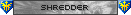
Joined: 11 Jul 2008
Posts: 41
|
 Posted: Wed Apr 07, 2010 10:37 pm Post subject: Posted: Wed Apr 07, 2010 10:37 pm Post subject: |
 |
|
| that helped to remove the flames and most of the star power stuff, but theres still the animation in the background when it's activated. most of the time it's bats flying around in the background, and it makes the game lag when its activated. any idea how i can remove the background animation? |
|
| Back to top |
|
 |
lollerskater


Joined: 04 Apr 2009
Posts: 221
|
 Posted: Thu Apr 08, 2010 12:35 am Post subject: Posted: Thu Apr 08, 2010 12:35 am Post subject: |
 |
|
I have literally the exact same problem as you lol. I haven't figured out which images are the ones for the SP animations, so I have no clue, but it's probably possible.
_________________
Games I Have:
PC: GH3 (with customs!!!)
Wii: GH:WT
X360: GH3 | GH:M | GH5 | GH:VH | RB2
I make custom songs. Meaning I make my own music and chart them. Kind of like ExileLord  |
|
| Back to top |
|
 |
skylerinman


Joined: 03 Oct 2007
Posts: 329
Location: Gainesville, FL
|
 Posted: Thu Apr 08, 2010 7:22 am Post subject: Posted: Thu Apr 08, 2010 7:22 am Post subject: |
 |
|
I have had this problem as well, all you have to do is when you play a song, go to career and select the second venue. There will be no SP animations like bats, stars whatever. Just an easy Solution 
_________________
PS2 setup: Fat PS2 with Free MCboot v1.8, with a 120gb HD.
myvidsomg
Desertman123 is a God, he knows his shit. | dclapp wrote: | | Fork1 wrote: | | I quit. This team is Deadhead6391s now. |
you quit? so no more hacking YT accounts then? |
|
|
| Back to top |
|
 |
Syfatalityz

Joined: 02 Mar 2009
Posts: 198
|
 Posted: Thu Apr 08, 2010 7:54 am Post subject: Posted: Thu Apr 08, 2010 7:54 am Post subject: |
 |
|
| lollerskater wrote: | | I have literally the exact same problem as you lol. I haven't figured out which images are the ones for the SP animations, so I have no clue, but it's probably possible. |
Ah those, its not in the global_gfx.tex
In ZONES>global.pak.xen
There is a row of files with the "jow_" prefix on them
Some of them aren't the SP animations though |
|
| Back to top |
|
 |
skylerinman


Joined: 03 Oct 2007
Posts: 329
Location: Gainesville, FL
|
 Posted: Thu Apr 08, 2010 8:27 am Post subject: Posted: Thu Apr 08, 2010 8:27 am Post subject: |
 |
|
| lollerskater wrote: | Here's my lengthy tutorial on how to remove both flames AND SP graphics. Contrary to popular belief, it is not done by disabling graphics settings:
heres how to do it ASSUMING YOU HAVE GHTCP (guitar hero three control panel):
1. open GHTCP
2. open your game files
3. once theyre loaded go to "game management" in the top toolbar and choose "texture explorer"
4. it might take a while for the textures to load. once they are loaded, you will see a thing that says DATA. click the plus next to it to expand it.
5. now go to the subfolder ZONES and click the plus to expand that.
6. now look for the file called "global_pak.tex" or something like that (im not using GHTCP right now so i dont know what its called off the top of my head)
7. double click that and then a bunch of images should show up in the menu to the right.
8. now make a picture in paint (you should make the canvas 512 x 1024)
9. paint it black (lol rolling stones)
10. save it as a BMP. DO NOT SAVE IT AS A PNG.
11. once you save it as a BMP, go to image 9 in the GHTCP texture explorer.
12. click "replace" and navigate to the black picture you made.
13. it MAY ask if you want to scale it if its not the right size. just click yes and then click "rebuild container" (right next to the replace button) and itll say "overwriting blahblahblah" and click yes.
14. do steps 12 and 13 with the following image numbers:
11
21
29
31
33
45
74
90
100
and then once theyre all made black, double check each one and it should be a black picture.
then go into GH3 and there should be:
-no flames
-no SP animations (when you get SP)
-no sparky flame things on held notes
youre welcome  |
ok, after you click on globa_pak.xen or whatever, you didn't say what to click on after that. there are hundreds of picture strings
_________________
PS2 setup: Fat PS2 with Free MCboot v1.8, with a 120gb HD.
myvidsomg
Desertman123 is a God, he knows his shit. | dclapp wrote: | | Fork1 wrote: | | I quit. This team is Deadhead6391s now. |
you quit? so no more hacking YT accounts then? |
|
|
| Back to top |
|
 |
Syfatalityz

Joined: 02 Mar 2009
Posts: 198
|
 Posted: Thu Apr 08, 2010 10:59 am Post subject: Posted: Thu Apr 08, 2010 10:59 am Post subject: |
 |
|
| skylerinman wrote: | | lollerskater wrote: | Here's my lengthy tutorial on how to remove both flames AND SP graphics. Contrary to popular belief, it is not done by disabling graphics settings:
heres how to do it ASSUMING YOU HAVE GHTCP (guitar hero three control panel):
1. open GHTCP
2. open your game files
3. once theyre loaded go to "game management" in the top toolbar and choose "texture explorer"
4. it might take a while for the textures to load. once they are loaded, you will see a thing that says DATA. click the plus next to it to expand it.
5. now go to the subfolder ZONES and click the plus to expand that.
6. now look for the file called "global_pak.tex" or something like that (im not using GHTCP right now so i dont know what its called off the top of my head)
7. double click that and then a bunch of images should show up in the menu to the right.
8. now make a picture in paint (you should make the canvas 512 x 1024)
9. paint it black (lol rolling stones)
10. save it as a BMP. DO NOT SAVE IT AS A PNG.
11. once you save it as a BMP, go to image 9 in the GHTCP texture explorer.
12. click "replace" and navigate to the black picture you made.
13. it MAY ask if you want to scale it if its not the right size. just click yes and then click "rebuild container" (right next to the replace button) and itll say "overwriting blahblahblah" and click yes.
14. do steps 12 and 13 with the following image numbers:
11
21
29
31
33
45
74
90
100
and then once theyre all made black, double check each one and it should be a black picture.
then go into GH3 and there should be:
-no flames
-no SP animations (when you get SP)
-no sparky flame things on held notes
youre welcome  |
ok, after you click on globa_pak.xen or whatever, you didn't say what to click on after that. there are hundreds of picture strings |
He forgot that you have to click global.pak.xen first to open up the big list of graphics lol..
Basically you go into DATA, then into ZONES, then into global.pak.xen and finally into global_gfx.tex. You can then edit the pictures lollerskate mentioned in his post |
|
| Back to top |
|
 |
lollerskater


Joined: 04 Apr 2009
Posts: 221
|
 Posted: Thu Apr 08, 2010 12:15 pm Post subject: Posted: Thu Apr 08, 2010 12:15 pm Post subject: |
 |
|
| Syfatalityz wrote: | He forgot that you have to click global.pak.xen first to open up the big list of graphics lol..
Basically you go into DATA, then into ZONES, then into global.pak.xen and finally into global_gfx.tex. You can then edit the pictures lollerskate mentioned in his post |
This.
_________________
Games I Have:
PC: GH3 (with customs!!!)
Wii: GH:WT
X360: GH3 | GH:M | GH5 | GH:VH | RB2
I make custom songs. Meaning I make my own music and chart them. Kind of like ExileLord  |
|
| Back to top |
|
 |
tehghn00b
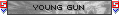
Joined: 30 Mar 2009
Posts: 12
Location: StL MO
|
 Posted: Wed May 12, 2010 1:14 am Post subject: Posted: Wed May 12, 2010 1:14 am Post subject: |
 |
|
Okay, I replaced all of those textures. Now when I open my game, it crashes before the very first loading screen. Any help?
_________________
|
|
| Back to top |
|
 |
|