| View previous topic :: View next topic |
| Author |
Message |
evybabee
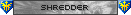

Joined: 02 Feb 2008
Posts: 46
|
 Posted: Tue Dec 08, 2009 3:07 pm Post subject: easy turntable mods (crossfader fixes) Posted: Tue Dec 08, 2009 3:07 pm Post subject: easy turntable mods (crossfader fixes) |
 |
|
So, I have three different DJ Hero turntables-- not braggin', just simply the truth... I have a demo, a retail version, and a renegade edition, and I've noticed that the crossfaders are all very loose. The center-click is barely perceptible, and even a slight breeze could practically knock it out of the middle position-- causing a lot of unnecessary mistakes when I would play. I decided to mess around with the demo mixer and see if there was any way to fix it a little. I came up with two very simple mods to make the crossfader work a little better.
Easy Taping Method
The first idea I had was to add tape to the crossfader so there would be more resistance when moving it from side to side, and creating a 'well' in the middle for the fader to rest in. After experimenting with different techniques, I found that instead of making a groove in the center, a ridge worked much better-- kind of like a little speed bump. I used gaffer's tape at first, which was the right thickness, but it didn't leave a clean edge and it would sometimes bunch-up after moving the fader over it repeatedly. For demonstration purposes I used white electrical tape in the picture, but black electrical tape worked the best for me, and it blends in very well against the black plastic on the mixer. I cut two thin strips of tape which I applied above and below the center. The tape adds enough resistance to the middle of the fader so you can feel when you hit the center, but does not get in the way of it sliding over it from one side to the other. I also put a small square a little further below and to the right, which is where my thumb rests when moving the fader to the center position, and being able to feel the edge of the tape there helps me know when my fader is off-center (which can happen easily especially during euphoria).

***Edit: I came up with a better solution which uses thinner tape and a small piece of thin string underneath it. Sometimes the fader can get caught on the edge of the tape which is just as annoying as going past the center by accident anyway. I also think it's important not to rely on feeling the resistance in the middle, otherwise you won't be able to play well unless you are using your own deck. I tried this tape & string method with scotch tape and with masking tape also, and both worked well. You need to burnish the edges of the masking tape down tho, by rubbing a hard curved surface over it (i used the round handle of a screwdriver). You could just use the tape in the middle without the string and you could feel the difference in texture to know when you are centered. If you still want to feel some kind of tactile cue when you move the fader over the middle position, you just need to add a very thin piece of string underneath where you are going to tape. You might have to experiment with different types of string, but it's important that it doesn't stick up too much or the fader could get caught on it. i'll take a picture of an example when I get a chance and post it here.***
Easy Warranty-Voiding Mod
The other crossfader mod I came up with will most likely void your warranty, because you will be opening up the mixer. If you decide to try it, don't blame me if you mess anything up. First you will need to flip the mixer over and see what types of screw are in there. I say this because while my demo unit and the renegade edition both use small phillips screws, the regular retail turntable has torx screws, just like the ones used in Guitar Hero guitars. If you see tiny little plus-signs, then you'll need to find a tiny little phillips screwdriver (you'll need one of these anyway later on, even if you have torx screws on yours). If you see a little snowflake shape on the screws, then you will most likely need a Torx T10 screwdriver. Don't try to use hex keys or other screwdrivers on these, because you will probably end-up stripping one or more of the screws, making opening it up again nearly impossible. There are 12 screws holding this thing together. 8 of these screws are marked here with red arrows. The other 4 screws are slightly shorter and they are marked with blue x's. You will have to pull off the cover on the side with the lefty-flip connectors to access two of these screws. You can also make a mini workbench by using two books (of approximately equal thickness) to prop up both ends around the fader and effects knob.

Once you remove all of the screws and get the two halves open, you'll see that just above the battery compartment there is a long circuit board held in place by two tiny little screws, so get out your tiny little screwdriver and take those two screws out. Next, you'll need to cut two strips of thin cardboard or accordian-fold some heavy paper. I smashed down a couple of pieces of thin cardboard that I cut off a shipping box. The paper needs to have a bit of cushion to it, but it can't be too thick since it only need to be about 1-2 millimeters thick.

Even with the screws out, you'll see that the circuit board doesn't move very much. You'll need to get the paper strips in between the circuitboard and the plastic part that holds the screws in. There's not much room to get your fingers into the right spots, so you might need a pair of tweezers to help get the paper wedged in there. Once you get both sides lifted up approximately 1 millimeter, you need to put those tiny screws back in. If you can't manage to get the screws to go through the paper, then you can take them out and pre-drill the holes into the paper first. Screw in the two screws most of the way in. Although you might think that screwing them in tighter would tighten the fader, the opposite is true: the more un-screwed they are, the tighter the fader will feel. It doesn't take much rotation on the screws to make a noticeable difference in tension. You'll probably want to test it out and make sure that it isn't too difficult to move the fader from side to side, but there is enough friction there to keep it from moving too easily and get knocked out of position by accident.

Before you screw everything back together, take the cover portion of the mixer and look at the inside of it. There are 3 posts near the middle of the cover. We only need to worry about the one that lines up with the circuit board on the other part of the mixer-- the one closest to the door to the battery compartment, it's marked by the green arrow in the pic. You'll need to file it down about 2 millimeters, because that post pushes down on the center of the crossfader unit, which would relax any of the tension you just put in when you added the paper lifts. I used a rough nail file, and it only took a few seconds to file it down enough.

Fit the two halves back together, and test out the fader tension again before screwing everything back in. It is pretty annoying to get all 12 screws in, and realize you have to open it back up again. I know this cuz I did that like 5 or 6 times during this process. With both the tape mod and the paper lifts, my crossfader is working pretty well now, and most mistakes that I make now are really only my own fault.
Wrist-Friendly Turntable Feet
One more modification that I made was to make the turntable more ergonomic. My wrists were starting to really hurt after long sessions of playing. All I did here was add 2 laptop feet to the end closest to me, like these ones by Bluelounge. The underside of the turntable is textured and the feet wouldn't suction-cup onto it, so I positioned them onto the table surface instead. The added height lets me keep my wrists straighter, and the edge of the turntable acts as a wrist-support as well. It's so simple, it's not even really a turntable mod but more of a table addition.

Unfortunately I don't know how to fix any electrical problems, such as the Rewind problem a lot of people are having. If you come up with any improvements to my modifcations, or think of any other ones, please add them for others to consider. No plastic instrument is perfect (except maybe the wireless SG back in the day), but there are ways to make them better 
Last edited by evybabee on Sun Dec 20, 2009 8:19 pm; edited 5 times in total |
|
| Back to top |
|
 |
nytelyte

Joined: 21 May 2006
Posts: 131
Location: Nashville, TN
|
 Posted: Tue Dec 08, 2009 4:40 pm Post subject: Posted: Tue Dec 08, 2009 4:40 pm Post subject: |
 |
|
Clever ideas. Thanks for the post, I'm sure a lot of people would find this helpful.
I thought about putting two fairly wide and shallow grooves on my fader spot where my fingers should rest to help me find center, but I didn't want to try it on my only controller just to find out that I hated it. =(
I think I just got so used to the loose fader that I actually am doing well with it now... I only overshoot every once in a blue moon on Rockit when it goes from Green to bluespike, immediately to center, then green, then blue.
As for propping up the front end to make it more ergonomic, I think there are better ways to handle this. The problem with propping the front end is if your hand leaves the turntable, the buttons will slowly rotate away from you. My hand leaves the buttons/turntable on Groundhog and on Elements/Satisfaction, and probably a couple other songs. If my buttons aren't exactly where they were when I left them, then I'ma break combo when I come back to it. If I had a similar problem with my hands hurting after a long period of play, this is probably due to the turntable being too low. Try playing on a higher surface. None of this really matters I guess if you don't let your hand leave the turntable.
Anyway, thanks for the post, good information here. =) |
|
| Back to top |
|
 |
Grimnir


Joined: 16 Feb 2008
Posts: 907
Location: OMG you live in ut or play on psn? add me lets play!!!
|
 Posted: Tue Dec 08, 2009 7:41 pm Post subject: Posted: Tue Dec 08, 2009 7:41 pm Post subject: |
 |
|
You got the demo kit? was it from the djhero web site deal they did? I registered for it, but never heard anything back -_- I was hopin for a second controller this way <_<
Anyway, I like what you did with he laptop feet. I too have experienced extra fatigue when playing dj hero. I just adjusted the legs of my renegade stand to compensate.
_________________
|
|
| Back to top |
|
 |
evybabee
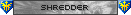

Joined: 02 Feb 2008
Posts: 46
|
 Posted: Wed Dec 09, 2009 1:36 am Post subject: Posted: Wed Dec 09, 2009 1:36 am Post subject: |
 |
|
| Quote: | | I think I just got so used to the loose fader that I actually am doing well with it now... I only overshoot every once in a blue moon... |
i got used to it too, and i'm glad because i don't want to go play on someone else's deck one day and suck balls. i still wanted to think of a good solution for people who might want to have more of center click anyway. i came up with a better solution which is less obtrusive anyway, which i'll post really soon.
| Quote: | | As for propping up the front end to make it more ergonomic, I think there are better ways to handle this. The problem with propping the front end is if your hand leaves the turntable, the buttons will slowly rotate away from you... Try playing on a higher surface. None of this really matters I guess if you don't let your hand leave the turntable. |
actually, the added height on the one end doesn't force enough gravity on the platter to make the buttons move away from you. i do take my right hand off the platter occasionally to hit the effects knob, and the only problem i could see happening is if the platter is already moving away from you when your hand leaves the buttons. i even increased the angle a little more and it's still fine.
i've tried playing on higher and lower surfaces but i recently found that i can hit fast complex scratches much better if i stand up with the turntable slightly below waist-height. i guess everybody has their preferences-- but i'm sure i'll have arthritis or carpal tunnel very soon either way :/ |
|
| Back to top |
|
 |
evybabee
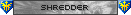

Joined: 02 Feb 2008
Posts: 46
|
 Posted: Wed Dec 09, 2009 1:45 am Post subject: Posted: Wed Dec 09, 2009 1:45 am Post subject: |
 |
|
| Grimnir wrote: | You got the demo kit? was it from the djhero web site deal they did? I registered for it, but never heard anything back -_- I was hopin for a second controller this way <_<
Anyway, I like what you did with he laptop feet. I too have experienced extra fatigue when playing dj hero. I just adjusted the legs of my renegade stand to compensate. |
i got the demo from a friend at red octane who is kind enough to hook me up with stuff when he can. i think he sent it to me so i would quit bugging him, but of course that didn't work out for him :p
i'm really surprised that you actually use the renegade stand regularly. i thought it was a great idea for temporary occasional use, but it doesn't seem very sturdy. especially for all those crazy songs you must be playing all the time! or maybe i am just not delicate enough when i play... |
|
| Back to top |
|
 |
nytelyte

Joined: 21 May 2006
Posts: 131
Location: Nashville, TN
|
 Posted: Wed Dec 09, 2009 2:35 am Post subject: Posted: Wed Dec 09, 2009 2:35 am Post subject: |
 |
|
| evybabee wrote: | | i've tried playing on higher and lower surfaces but i recently found that i can hit fast complex scratches much better if i stand up with the turntable slightly below waist-height. i guess everybody has their preferences-- but i'm sure i'll have arthritis or carpal tunnel very soon either way :/ |
I actually play with it in my lap, so the table is obviously above waist level. When I'm in mega mega serious mode (sounds like a big deal, lol) and trying to get a really good score on a really hard song (in most cases, trying to hit all of the effect knob hits in groundhog), I put the controller on a table that's just below my chest in height. Usually this entails me sitting on the floor or in a chair. Probably high for a lot of people. *shrug* |
|
| Back to top |
|
 |
toymachine 


Joined: 30 Oct 2006
Posts: 9629
Location: Toronto
|
 Posted: Wed Dec 09, 2009 3:38 am Post subject: Posted: Wed Dec 09, 2009 3:38 am Post subject: |
 |
|
WTF how do you people play on your laps 0__0
_________________
|
|
| Back to top |
|
 |
Knytestorme

Joined: 03 Aug 2007
Posts: 71
|
 Posted: Wed Dec 09, 2009 4:00 am Post subject: Posted: Wed Dec 09, 2009 4:00 am Post subject: |
 |
|
| toymachine wrote: | | WTF how do you people play on your laps 0__0 |
That's how I started with it too....it's possible, just makes it more noticable how much better using a table or stand is once you start using those 
Evy, love the HoH placement there...am sure Dan would love the advertising lol. And damn it, now not only do I have to worry bout you on my tables taking my money, now you're gonna be kicking my ass on scores too :p |
|
| Back to top |
|
 |
Grimnir


Joined: 16 Feb 2008
Posts: 907
Location: OMG you live in ut or play on psn? add me lets play!!!
|
 Posted: Wed Dec 09, 2009 4:32 am Post subject: Posted: Wed Dec 09, 2009 4:32 am Post subject: |
 |
|
| evybabee wrote: | | Grimnir wrote: | You got the demo kit? was it from the djhero web site deal they did? I registered for it, but never heard anything back -_- I was hopin for a second controller this way <_<
Anyway, I like what you did with he laptop feet. I too have experienced extra fatigue when playing dj hero. I just adjusted the legs of my renegade stand to compensate. |
i got the demo from a friend at red octane who is kind enough to hook me up with stuff when he can. i think he sent it to me so i would quit bugging him, but of course that didn't work out for him :p
i'm really surprised that you actually use the renegade stand regularly. i thought it was a great idea for temporary occasional use, but it doesn't seem very sturdy. especially for all those crazy songs you must be playing all the time! or maybe i am just not delicate enough when i play... |
I play sitting down, so the table is actually only at the 3th notch in front, 2rd notch in back, creating a similar tilt to the table which you use. I really like the renegade table because of it's variable height and sturdy hold. I'd never get a table to the "perfect" height. And since i play with it so low, it doesn't move much.
the main reason I like it is that the foam holds the platter stable from rotating when I rewind. I play with the platter inside the foam holder table it came in, not on top of the lid. When I go for speedy rewinds immediately on notes it really sucks to have the effort wasted when the controller rotates on the table <_<
_________________
|
|
| Back to top |
|
 |
nytelyte

Joined: 21 May 2006
Posts: 131
Location: Nashville, TN
|
 Posted: Wed Dec 09, 2009 4:35 am Post subject: Posted: Wed Dec 09, 2009 4:35 am Post subject: |
 |
|
| Well, so you guys know how I play in my lap, I sit in a futon that has me leaning back a bit so the controller doesn't move in my lap at all. Since I sit near the center of the futon, I have plenty of room for my elbows. |
|
| Back to top |
|
 |
maxninja114

Joined: 02 Nov 2009
Posts: 342
Location: Tampa, FL
|
 Posted: Wed Dec 09, 2009 4:47 am Post subject: Posted: Wed Dec 09, 2009 4:47 am Post subject: |
 |
|
...i play on my lap too >_>.... :P
_________________
|
|
| Back to top |
|
 |
nardi11011


Joined: 13 Jul 2008
Posts: 94
Location: Netherlands
|
 Posted: Wed Dec 09, 2009 10:23 am Post subject: Posted: Wed Dec 09, 2009 10:23 am Post subject: |
 |
|
I play on the box it came in.
...which is on my lap.
_________________
| shadow6463 wrote: | | Zephyr618 wrote: | | I've been practiving this over and over again and even at 50% speed I can't hit any notes... WTF?!??!? |
Make sure you're hitting the drum controller |
|
|
| Back to top |
|
 |
FrankieB


Joined: 27 Nov 2006
Posts: 3413
Location: Lexington, KY
|
 Posted: Wed Dec 09, 2009 4:43 pm Post subject: Posted: Wed Dec 09, 2009 4:43 pm Post subject: |
 |
|
| evybabee wrote: | | i got the demo from a friend at red octane who is kind enough to hook me up with stuff when he can. i think he sent it to me so i would quit bugging him, but of course that didn't work out for him :p |
I just want to point out that that "friend at red octane" is a wonderful, awesome person and I want to have their babies.
_________________
|
|
| Back to top |
|
 |
teveten
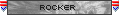

Joined: 18 Nov 2009
Posts: 7
|
 Posted: Wed Dec 09, 2009 10:41 pm Post subject: Posted: Wed Dec 09, 2009 10:41 pm Post subject: |
 |
|
| Grimnir wrote: | | I'd never get a table to the "perfect" height. And since i play with it so low, it doesn't move much. |
I play on my lap as well, mainly because of that problem. I remember spending a solid 45mins after I got DJH running around my place trying all different sorts of tables/stands that would enable me to play without it on my lap, but with no luck 
...now, if only they sold the renegade table separately, or brought the renegade edition out the same day as the normal edition in Australia, i'd be set.
_________________
|
|
| Back to top |
|
 |
CDI


Joined: 02 Aug 2007
Posts: 114
Location: Ohio
|
 Posted: Thu Dec 10, 2009 4:19 am Post subject: Posted: Thu Dec 10, 2009 4:19 am Post subject: |
 |
|
after playing standing up, with the DJH Renegade table, I can't imagine playing with much else, even though the table isn't 100% sturdy  |
|
| Back to top |
|
 |
|
|
You cannot post new topics in this forum
You cannot reply to topics in this forum
You cannot edit your posts in this forum
You cannot delete your posts in this forum
You cannot vote in polls in this forum
|
Copyright © 2006-2024 ScoreHero, LLC
|
Powered by phpBB
|