| View previous topic :: View next topic |
| Author |
Message |
ExileLord


Joined: 11 Sep 2007
Posts: 440
Location: Wisconsin
|
|
| Back to top |
|
 |
sarkhan666


Joined: 25 Jun 2009
Posts: 105
Location: Hell
|
 Posted: Tue Mar 16, 2010 9:29 pm Post subject: Posted: Tue Mar 16, 2010 9:29 pm Post subject: |
 |
|
this looks freaking sweet! one question though, does it support rockband drums and the notes required for overdrive and drum fills? cause if it does i'm gonna have a chartgasm!
_________________
My complete custom game hack (charts &pics only):
Guitar Hero: Death Metal Edition
Please note that this is the Beta version for GH3. I am revising the entire game currently.
My Customs
Proud Atheist - If you are an Atheist, put this in your sig. Let's see how many Atheists are on ScoreHero! |
|
| Back to top |
|
 |
ExileLord


Joined: 11 Sep 2007
Posts: 440
Location: Wisconsin
|
 Posted: Tue Mar 16, 2010 9:41 pm Post subject: Posted: Tue Mar 16, 2010 9:41 pm Post subject: |
 |
|
| sarkhan666 wrote: | | this looks freaking sweet! one question though, does it support rockband drums and the notes required for overdrive and drum fills? cause if it does i'm gonna have a chartgasm! |
They're definable by the themes. Currently there's no .chart standard for the drum fill and drum overdrive specials. To answer your question though, yes, they can be added. You could even create your own custom theme if you wanted to, say for a 10 fret guitar track.
This is what the default theme looks like. All the images are stored in an sub folder in the same theme folder. The actual note properties are stored in a different file. Keep in mind the format of themes is going to change but this should give you an idea of how easy they are to change. This is also probably a gross misuse of xml but it works so I'm not complaining.
| Code: | <?xml version="1.0"?>
<Theme xmlns:xsi="http://www.w3.org/2001/XMLSchema-instance" xmlns:xsd="http://www.w3.org/2001/XMLSchema" Name="default">
<RenderOrder> 0 1 2 3 4 5 </RenderOrder>
<Elements>
<ChartElement Name="green">
<FretIndex>0</FretIndex>
<BoundingBox X="-20" Y="-20" Width="40" Height="40" />
<Offset X="0" Y="0" />
<Color A="255" R="0" G="255" B="0" BrushSize="8" />
<Parts>
<ChartElementPart Name="default" ImagePath="note0.png" />
<ChartElementPart Name="hopo" ImagePath="note0hopo.png" />
<ChartElementPart Name="sp" ImagePath="note0sp.png" />
<ChartElementPart Name="hoposp" ImagePath="note0hoposp.png" />
</Parts>
</ChartElement>
<ChartElement Name="red">
<FretIndex>1</FretIndex>
<BoundingBox X="-20" Y="-20" Width="40" Height="40" />
<Offset X="0.25" Y="0" />
<Color A="255" R="255" G="0" B="0" BrushSize="8" />
<Parts>
<ChartElementPart Name="default" ImagePath="note1.png" />
<ChartElementPart Name="hopo" ImagePath="note1hopo.png" />
<ChartElementPart Name="sp" ImagePath="note1sp.png" />
<ChartElementPart Name="hoposp" ImagePath="note1hoposp.png" />
</Parts>
</ChartElement>
<ChartElement Name="yellow">
<FretIndex>2</FretIndex>
<BoundingBox X="-20" Y="-20" Width="40" Height="40" />
<Offset X="0.5" Y="0" />
<Color A="255" R="255" G="255" B="0" BrushSize="8" />
<Parts>
<ChartElementPart Name="default" ImagePath="note2.png" />
<ChartElementPart Name="hopo" ImagePath="note2hopo.png" />
<ChartElementPart Name="sp" ImagePath="note2sp.png" />
<ChartElementPart Name="hoposp" ImagePath="note2hoposp.png" />
</Parts>
</ChartElement>
<ChartElement Name="blue">
<FretIndex>3</FretIndex>
<BoundingBox X="-20" Y="-20" Width="40" Height="40" />
<Offset X="0.75" Y="0" />
<Color A="255" R="0" G="0" B="255" BrushSize="8" />
<Parts>
<ChartElementPart Name="default" ImagePath="note3.png" />
<ChartElementPart Name="hopo" ImagePath="note3hopo.png" />
<ChartElementPart Name="sp" ImagePath="note3sp.png" />
<ChartElementPart Name="hoposp" ImagePath="note3hoposp.png" />
</Parts>
</ChartElement>
<ChartElement Name="orange">
<FretIndex>4</FretIndex>
<BoundingBox X="-20" Y="-20" Width="40" Height="40" />
<Offset X="1" Y="0" />
<Color A="255" R="255" G="102" B="0" BrushSize="8" />
<Parts>
<ChartElementPart Name="default" ImagePath="note4.png" />
<ChartElementPart Name="hopo" ImagePath="note4hopo.png" />
<ChartElementPart Name="sp" ImagePath="note4sp.png" />
<ChartElementPart Name="hoposp" ImagePath="note4hoposp.png" />
</Parts>
</ChartElement>
<ChartElement Name="fliphopo">
<FretIndex>5</FretIndex>
<BoundingBox X="-16" Y="-16" Width="32" Height="32" />
<Offset X="1.4" Y="0" />
<Color A="170" R="153" G="153" B="153" BrushSize="6" />
<Parts>
<ChartElementPart Name="default" ImagePath="fliphopo.png" />
</Parts>
</ChartElement>
</Elements>
</Theme> |
_________________
|
|
| Back to top |
|
 |
GuardianDemon


Joined: 11 Apr 2008
Posts: 1792
Location: Ireland
|
 Posted: Tue Mar 16, 2010 10:17 pm Post subject: Posted: Tue Mar 16, 2010 10:17 pm Post subject: |
 |
|
Wow man !! Very nice work you have there !! I have 2 questions though.
Will you be putting in a view, like the original GH/RB note Highway??
And
Will there be a "play test'' mode, to play along to the song to test it? It doesnt have to do points or anything, just let the person hit the notes for testing the chart.
Edit : Also, independent GH/RB drums, slider/ solo's. ect ect, things that make each game individual. |
|
| Back to top |
|
 |
Fiirikkusu


Joined: 20 Jun 2007
Posts: 395
Location: Hargill, TX
|
 Posted: Tue Mar 16, 2010 10:52 pm Post subject: Posted: Tue Mar 16, 2010 10:52 pm Post subject: |
 |
|
that looks friggin sweet...please tell me it has an option to change over drive to star power and vice versa. ^_^
_________________
|
|
| Back to top |
|
 |
ExileLord


Joined: 11 Sep 2007
Posts: 440
Location: Wisconsin
|
 Posted: Wed Mar 17, 2010 1:13 am Post subject: Posted: Wed Mar 17, 2010 1:13 am Post subject: |
 |
|
| GuardianDemon wrote: | Will you be putting in a view, like the original GH/RB note Highway??
|
Probably not. A 3d view destroys the advantage of using a mouse. If photoshop's image views were angled the way the guitar hero fretboard is, it would be hell to edit images.
| GuardianDemon wrote: | | Will there be a "play test'' mode, to play along to the song to test it? It doesnt have to do points or anything, just let the person hit the notes for testing the chart. |
I don't really see the point to this but it is possible. I'd have to do research into timing windows for this though which I don't care to do currently.
| GuardianDemon wrote: |
Edit : Also, independent GH/RB drums, slider/ solo's. ect ect, things that make each game individual. |
Yeah, this is all possible and will be implemented.
| Fiirikkusu wrote: | | that looks friggin sweet...please tell me it has an option to change over drive to star power and vice versa. ^_^ |
Starpower and overdrive are the same thing. It is the fault of the chart->midi converters that things get mixed up as far as I know.
You guys have to also remember that the chart format doesn't hold any game specific data. It's up to other programs to convert them to their respective games.
_________________
|
|
| Back to top |
|
 |
jdamillio

Joined: 17 Oct 2007
Posts: 1041
Location: Philadelphia
|
 Posted: Wed Mar 17, 2010 3:12 am Post subject: Posted: Wed Mar 17, 2010 3:12 am Post subject: |
 |
|
a good idea for the play testing mentioned earlier:
if its not too hard (which i imagine is really hard), just program a bot that'll "hit" the notes right at the strike line so you can see if your note pitch is right and what not
_________________
3 Finger Fretter
First ever TTFAF FC with 3 Fingers, 8/19/10 - Never Forget
GH3X: 9th Place - 69/70 FCs (One)
- Youtube: joedamillio |
|
| Back to top |
|
 |
inimitable 


Joined: 16 Feb 2007
Posts: 2324
|
 Posted: Wed Mar 17, 2010 5:58 am Post subject: Posted: Wed Mar 17, 2010 5:58 am Post subject: |
 |
|
| jdamillio wrote: | a good idea for the play testing mentioned earlier:
if its not too hard (which i imagine is really hard), just program a bot that'll "hit" the notes right at the strike line so you can see if your note pitch is right and what not |
How is this any different than just letting the chart play and watching it? 
_________________
|
|
| Back to top |
|
 |
anonymous_4
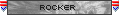
Joined: 01 Jan 1970
Posts: 0
|
 Posted: Wed Mar 17, 2010 6:22 am Post subject: Posted: Wed Mar 17, 2010 6:22 am Post subject: |
 |
|
| This post has been deleted. |
|
| Back to top |
|
 |
ExileLord


Joined: 11 Sep 2007
Posts: 440
Location: Wisconsin
|
 Posted: Sat Mar 27, 2010 3:27 am Post subject: Posted: Sat Mar 27, 2010 3:27 am Post subject: |
 |
|
Figured I'd bump this with an update. The video below is basically showing the arpeggiator tool I'm incorporating.
http://www.youtube.com/watch?v=boutu0lmhg4
_________________
|
|
| Back to top |
|
 |
MementoMori


Joined: 09 May 2008
Posts: 206
|
 Posted: Tue Mar 30, 2010 11:22 pm Post subject: Posted: Tue Mar 30, 2010 11:22 pm Post subject: |
 |
|
| I'm loving this program more and more. When can we expect it? |
|
| Back to top |
|
 |
GuardianDemon


Joined: 11 Apr 2008
Posts: 1792
Location: Ireland
|
 Posted: Tue Mar 30, 2010 11:32 pm Post subject: Posted: Tue Mar 30, 2010 11:32 pm Post subject: |
 |
|
| Very wicked program !! Can't wait !! |
|
| Back to top |
|
 |
ExileLord


Joined: 11 Sep 2007
Posts: 440
Location: Wisconsin
|
 Posted: Thu Apr 01, 2010 2:11 am Post subject: Posted: Thu Apr 01, 2010 2:11 am Post subject: |
 |
|
| MementoMori wrote: | | I'm loving this program more and more. When can we expect it? |
I really can't give an estimate as my work on it has become erratic. It's making progress though.
_________________
|
|
| Back to top |
|
 |
inimitable 


Joined: 16 Feb 2007
Posts: 2324
|
 Posted: Thu Apr 01, 2010 3:32 am Post subject: Posted: Thu Apr 01, 2010 3:32 am Post subject: |
 |
|
What sort of syncing methods are you planning on including? Obviously BPM changes are necessary; will we be able to edit those to tenths of a whole number? Hundredths, thousandths?
Anything similar to anchors in Feedback or an alternate syncing method?
_________________
|
|
| Back to top |
|
 |
ExileLord


Joined: 11 Sep 2007
Posts: 440
Location: Wisconsin
|
 Posted: Thu Apr 01, 2010 3:36 pm Post subject: Posted: Thu Apr 01, 2010 3:36 pm Post subject: |
 |
|
| inimitable wrote: | What sort of syncing methods are you planning on including? Obviously BPM changes are necessary; will we be able to edit those to tenths of a whole number? Hundredths, thousandths?
Anything similar to anchors in Feedback or an alternate syncing method? |
It's essentially going to be the same as feedback save for being able to use the mouse. I plan on having a little bpm icon on sync points where people can set or remove the anchor with a right click and move them by dragging them. Of course they'll also be able to be set via a popup box or the feedback way of using +/-. I apologize if I didn't explain well. It will make more sense when I have a working implementation but I am more focused with other things currently.
BPMs can only be precise up to thousandths because of the way turkeyman decided to set up the chart format. They are stored as signed integers although I'm not sure why as a bpm should never be negative. I am honestly considering implementing my own chart format eventually but not yet.
A bpm of 107.99 is stored as 107990.
_________________
|
|
| Back to top |
|
 |
|