| View previous topic :: View next topic |
| Author |
Message |
Ahira
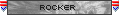
Joined: 07 Mar 2010
Posts: 1
|
 Posted: Sun Mar 07, 2010 12:20 am Post subject: Multiplayer? Posted: Sun Mar 07, 2010 12:20 am Post subject: Multiplayer? |
 |
|
Hey guys here's the deal:
Me and my friend got a ps2 -> usb converter.
We hooked up 2 ps2 SG controllers (aerosmith)
Mapped the keys for gh3 with joy2key
It works fine in single player mode except the whammy but thats a different issue.
We want to be able to play multiplayer with our 2 controllers our ps2 -> usb converter has 2 controller slots and the pc recognises 2 controllers.
I've tried mapping the 2nd controller under joystic 2 in joy2key and the result was that the game recognised both controllers as "player one".
Then i tried mapping them seperately result was that only 1/2 controllers worked.
Been searching the web for quite a while but couldnt find any help for this problem at all.
Also multiplayer works with the usb converter when playing on a ps2 emulator (Dragon ball Z budokai tenkaichi 3) with dualshoc controllers so i dont think the converter is the problem.
And even though gh3 supoorts multiplayer mode why is it that u can only set controls for one keyboard?
any suggestions? 
Greetz Ahira |
|
| Back to top |
|
 |
KrakenEater 


Joined: 21 Jan 2008
Posts: 1053
Location: Seattle, WA
|
 Posted: Sun Mar 07, 2010 8:50 pm Post subject: Posted: Sun Mar 07, 2010 8:50 pm Post subject: |
 |
|
[edit] Hopefully fixed, so feel free to disregard this.
I am having some problems getting this to work at all (I don't care about whammy or tilt-activating, just having it work on a song). I usually get one of two problems:
-If both joytokey is running and the controller is plugged in before I load the game, the red button is mapped to green and the start (I think) button is mapped to red. None of the keys on my keyboard do anything.
-If I start the game, then plug in the guitar and run joytokey, the game will not register anything from the guitar.
And for fun, another problem (this time when using PS3 GHWT guitar):
-The guitar works perfectly in the menus, but when I start a song/go to the cheats menu, green is mapped to orange and blue (?) is mapped to red. (That's the same problem as when you use a TAC adapter set to RB on GH3)
-Windows 7
-Patched to 1.3
-Using GH3Boost and GHTCP
-Using joytokey (mappings are exactly the same as they are in the OP)
Any help would be appreciated.
_________________
|
|
| Back to top |
|
 |
eth38ownz
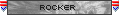

Joined: 19 Jan 2009
Posts: 8
|
|
| Back to top |
|
 |
KrakenEater 


Joined: 21 Jan 2008
Posts: 1053
Location: Seattle, WA
|
 Posted: Sat Mar 27, 2010 3:01 pm Post subject: Posted: Sat Mar 27, 2010 3:01 pm Post subject: |
 |
|
| eth38ownz wrote: | Okay, so I've gone and got this PS2 to USB converter off Ebay for $5. Can't remember the name now. I plug it in and I go into the Control Panel and mash the buttons; it all works. I map it with JoyToKey, and then open Guitar Hero 3. Nothing works? Anybody know how to fix this? Thanks  |
A few things I can think of: does the Joytokey work normally? If you click in the address bar or search and mash frets, do the letters display? They should.
Also, I'm fairly sure the order has to be: plug in guitar, launch joy2key, launch GH3, navigate to main menu with keyboard (don't press anything on the guitar yet!), and then use the guitar once you get to the main menu. That solved my problem at least.
_________________
|
|
| Back to top |
|
 |
eth38ownz
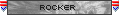

Joined: 19 Jan 2009
Posts: 8
|
 Posted: Sun Mar 28, 2010 12:15 am Post subject: Posted: Sun Mar 28, 2010 12:15 am Post subject: |
 |
|
Okay, it doesn't work in the address bar. I guess I didn't map it properly or something, because I'm a bit of a noob to this. But it DOES work in Frets On Fire, which is a bit odd to me.
_________________
Guitar Hero: not getting my homework done since December 25 2008.
GHWT FCs: 19/83
GH3 FCs: 13/70
Favourite song: Hail to the Freaks
Least favourie song: Hey Man Nice Shot by FAR, but I've FCed it now, so yay |
|
| Back to top |
|
 |
afrojavi


Joined: 16 Feb 2009
Posts: 227
|
|
| Back to top |
|
 |
eth38ownz
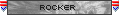

Joined: 19 Jan 2009
Posts: 8
|
 Posted: Sun Mar 28, 2010 4:54 am Post subject: Posted: Sun Mar 28, 2010 4:54 am Post subject: |
 |
|
I'd prefer to try and get mine working first before I buy anything else.
_________________
Guitar Hero: not getting my homework done since December 25 2008.
GHWT FCs: 19/83
GH3 FCs: 13/70
Favourite song: Hail to the Freaks
Least favourie song: Hey Man Nice Shot by FAR, but I've FCed it now, so yay |
|
| Back to top |
|
 |
HolyFC
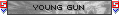
Joined: 23 Mar 2010
Posts: 19
|
|
| Back to top |
|
 |
mexicanobrazil

Joined: 24 Jul 2008
Posts: 97
Location: Brasilia, Brazil
|
 Posted: Sun Apr 18, 2010 12:20 pm Post subject: Posted: Sun Apr 18, 2010 12:20 pm Post subject: |
 |
|
I have that pov problem

The trick with Start+Select and Strum Down isn't working
My Guitar is Leadershp Gamer Guitarra Super Hero Wireless |
|
| Back to top |
|
 |
HolyFC
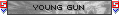
Joined: 23 Mar 2010
Posts: 19
|
 Posted: Tue Apr 20, 2010 8:27 pm Post subject: Posted: Tue Apr 20, 2010 8:27 pm Post subject: |
 |
|
Bump
_________________
|
|
| Back to top |
|
 |
kl3r1k
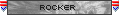
Joined: 04 Oct 2008
Posts: 1
|
 Posted: Wed Apr 21, 2010 9:45 pm Post subject: Posted: Wed Apr 21, 2010 9:45 pm Post subject: |
 |
|
| vetio wrote: | | Hello i have a different problem. I configure joy2key but in game when i try a hit a note with a grenn button guitar don.t respon.With other buttoin everything is ok. PLZ help |
I have the same problem. Every button works (color button+strum, whammy, strum, select, start), except green button+strum. I've used joy2key, controlMK, Xpadder and everything's the same. Game: GH3, Controller: PS2 SG (+PS2-to-USB adapter). Can anyone help me? |
|
| Back to top |
|
 |
noblues29757
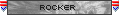
Joined: 14 May 2010
Posts: 1
|
 Posted: Fri May 14, 2010 11:59 am Post subject: Posted: Fri May 14, 2010 11:59 am Post subject: |
 |
|
| Bpower wrote: | I think there is a way to fix the Whammy bar problem of the PS2 controller on PC, but im not sure if this really gonna work because i cant test it yet.
But this little trick works for normal gamepads so maybe there is a chance that it also will work for the Guitar Controllers.
First I take FIFA08 as example to explain the trick:
---------------------------------------------------------------------------------------------------------------------------------------------------------------------------------------------------------------------------------------------------------------
It seems that the PC version of FIFA 08 has some problems of recognizing certain gamepads like the Dual Shock controller. (Plugged in using USB-converter) Because of that the trick-stick (R2) don't work in the game. But this problem could easily be solved if you do this:
start -> Run... -> regedit -> + HKEY_LOCAL_MACHINE -> + SYSTEM -> + ControlSet001 -> + Control -> + MediaProperties -> PrivateProperties -> + Joystick -> + OEM
Then you must find the map which contains your gamepad. My computer recognize my PS2 controller as "MP-8888 USB Joypad" so you i'm gonna search trough the maps which contains an OEMName file named "MP-8888 USB Joypad".
If you found the map, right click on the OEMName file and click "edit" Now it is possible to change the name of you gamepad. Apparantly the Logitech Dual Action controller is fully compatible with FIFA08 so i'm gonna change "MP-8888 USB Joypad" into "Logitech Dual Action". If you done that press ok, and now your PC thinks you have a Logitech Dual Action controller plugged into your PC and you can play FIFA08 with a fully supported PS2 controller 
---------------------------------------------------------------------------------------------------------------------------------------------------------------------------------------------------------------------------------------------------------------------------
Ok, now I was thinking to try this trick for Guitar Hero on the PC with a PS2 Guitar Controller, the only problem is that I don't know the OEMName of the PC Guitar Controller, so I can't test this. My question is if anyone of you here got the PC version of Guitar Hero 3 with the USB Guitar, (Xbox360 controller is also fine) so that he can give me the OEMName of USB Guitar that works fine with the PC version.
PS.
To find out the OEMName, go to configurations -> gamepads |
Ok I may have found something interesting. I don't have a ps2 guitar, but I use a wiiguitar.
Here's what I've done: I created a virtual joystick with PPjoy, identical to a real GH guitar, and binded any button/axe of the wiiguitar to those of the virtual joystick (I can give you the configuration if you're interested, I used Glovepie to bind the buttons). Then I edited in the registry the OEM name of the PPjoy virtual joystick, and changed it to "Guitar Hero for PC/MAC" (I had to edit the OEM name 3 times). Now my wiiguitar has the same behaviour as a real GH guitar for pc (I have Windows 7 x64)!
If I want to play with a friend with 2 wiiguitars, I just have to bind one wiiguitar to the virtual joystick I created, and the other to the keyboard. I tried to make a 2nd virtual joystick, changing its OEM name to "Guitar Hero for PC/MAC", but the game detects the first virtual joystick only, I don't know why. I'll just keep my virtual joystick/keyboard solution.
I hope I could help you a bit! |
|
| Back to top |
|
 |
injjected
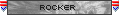
Joined: 04 Feb 2011
Posts: 1
|
 Posted: Fri Feb 04, 2011 6:23 pm Post subject: Posted: Fri Feb 04, 2011 6:23 pm Post subject: |
 |
|
Hi all,
hope someone can help me 
I bought this guitar: http://www.amazon.com/Logitech-Wireless-Guitar-Controller-Playstation-3/dp/B001NTBWK4/ref=sr_1_1?ie=UTF8&qid=1296843519&sr=8-1

It has a standalone usb>>bluetooth stack.
i connect it on win7prof64bit and start gh3.
t works without mapping tool in GH3. Green and Red are working in the menu. But if I’m starting a game or the tutorial, green is orange and orange is red. the other buttons are nothin. don't know what todo
Tested your config. Nothing happened. Don’t know how to use JoytoKey. It found 5 Controller.I set for the first 5 controller Button1-7 the numbers 1-7. same in gh3. nothing happens.
has someone a config for me or a howto how to use it?
thanks
//Edit: Found xpadder. Buttons were found. Mapped in with 1-5 and are working, configured in gh3 but nothing happens?
//Edit2: Seen that under WIndows the buttons are working, but GH 3 with latest Patch 1.31 overwrites it?? |
|
| Back to top |
|
 |
JizzleWright


Joined: 15 Jul 2008
Posts: 205
Location: UK
|
 Posted: Fri Feb 04, 2011 9:08 pm Post subject: Posted: Fri Feb 04, 2011 9:08 pm Post subject: |
 |
|
Heyy everyone
I have a black SG and a PS2 to USB converter. I mapped the keys with xpadder and all the buttons and whammy work. My problem is that in GH3PC there is a delay between me strumming and the game receiving the strum, ie I strum on time and it hits really late. I can't just do lag calibration because the buttons seem to be hitting normally. I have tried with xpadder and joy2key and it's still the same, when I play other games like fofix and jamlegend I do not have this problem so I can only assume it is a problem with GH3PC, any help would be great :P |
|
| Back to top |
|
 |
REANS3
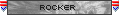
Joined: 14 Aug 2011
Posts: 3
|
 Posted: Sun Aug 14, 2011 3:40 pm Post subject: Help me please :( Posted: Sun Aug 14, 2011 3:40 pm Post subject: Help me please :( |
 |
|
I need some help here please...
I have this adapter http://www.gamezone.no/index.php?main_page=product_info&cPath=5_88_98&products_id=31163
(sorry that the site is in norwegian lol)
But I can't changer to analog mode or set direction buttons mode to auto...

I'm not sure if it's because I don't have the newest drivers though
Does this mean I won't get the whammy to work ever?
_________________ |
|
| Back to top |
|
 |
|
|
You cannot post new topics in this forum
You cannot reply to topics in this forum
You cannot edit your posts in this forum
You cannot delete your posts in this forum
You cannot vote in polls in this forum
|
Copyright © 2006-2024 ScoreHero, LLC
|
Powered by phpBB
|