| View previous topic :: View next topic |
| Author |
Message |
Cygnusx1

Joined: 31 Oct 2006
Posts: 201
Location: Springfield, IL
|
 Posted: Fri Mar 02, 2007 8:01 pm Post subject: How to Prevent Guitar Hero From Locking Up (GH1, GH2, GH80s) Posted: Fri Mar 02, 2007 8:01 pm Post subject: How to Prevent Guitar Hero From Locking Up (GH1, GH2, GH80s) |
 |
|
Guide To How to Prevent Guitar Hero From Locking Up
Unless you're completely new to this, you know that building a custom GH2 dvd can have lock-up problems when trying to play it.
I created this thread to hopefully create a repository of how to prevent this since currently the advice is a bit scattered. I'm sure there's things I haven't covered, so feel free to add things.
Try not to overwrite a long song with a short song.
This can cause problems because when a song is selected in career mode (or in various other menus), Guitar Hero will try to preview a song. It has a set spot in each song it wants to go to, ex. Freya's preview is 4:16 to 4:33. If the song you replaced Freya with is only 2 minutes long, GH usually locks up when it tries to preview it.
However, a good rule of thumb to is that if you are wanting to load a short song into GH2, you should try to find a short song to replace. See bottom of post for full list of preview times (thanks ImaCarrot!).
If your custom song has a co-op bass part, you need to replace it over another song that has co-op bass (as opposed to rhythm guitar). Similarly, Rhythm Guitar co-op songs need to replace other Rhythm Guitar co-op songs.
If you don't, GH will freeze when you try to play the song in co-op. This may get trickier once alot of people start writing co-op parts. For now, it's only a handful of songs. See bottom of post.
Katamakel has made this even easier now by allowing you to map one track to another track in Ghex [Note: I myself have never actually gotten this "mapping" to work. Therefore if I have a coop song with bass, I always make sure to replace a song with a bass track. If someone gets/has gotten this to work, let me know].
| Sottle wrote: | | Say i replace an in game song with a bass co-op track with a custom song with a rhythm co-op track, when i tell GHex to map the rhythm track to "PART BASS" in game, Ghex will do all the necessary renaming and such to make it work in game right? |
If the game is fine on Single Player and only locks up in Co-op mode.. (in the select a song section)
This happened to me recently and was very frustrating. I appear to have solved it - the solution was replacing all _coop.vgs files in GH Explorer with the right mp3 file. Not all of them have one, but if they do you need to replace it as well as the normal (single player) one.
If the game locks up after pressing "Continue" after a song.. (credit to Aric)
| Aric wrote: | Here's something you might want to edit into the first post:
If the game locks up after pressing "Continue" after a song, it's caused by replacing menu music files with really long files. Apparently it can't handle it and it freezes.
From this thread.
|
If you get the dreaded "Not A Valid PS2 disc"..
Try cleaning the laser on your PS2 (helped this guy).
http://arstechnica.com/articles/paedia/hardware/ps2.ars
http://www.wikihow.com/Clean-a-Playstation-2-Lens
Also, it could be your DVD drive is not properly locked in place (drive will make ugly sounds if this is the case). Credited to Trickster009.
If your media is low quality, GH can lock (more likely skip during songs) at any time.
If you burned at too fast a rate, GH can lock at any time if it has trouble reading the disc. Primarily this problem leads to locking when loading the game initially, or the song skipping (and finding itself after a second or two) while playing a song.
Edit: Recently I ran into problems with skipping while playing songs. It was extremely annoying. While I have burned at 8x for a year without problems, while troubleshooting this I tried burning at 6x (on TDK 8x DVD+R discs). Fixed the skipping problem right away. So sometimes, despite all the words below, burning at (slightly) lower speeds can help.
The common recommendation is to burn at 4x. Some swear at 1x. Others burn at 8x. What's going on here? There's alot of confusion on burn speed (not just here, everywhere). I decided to do a bit of investigating..
This poster says:
| Quote: |
You're best to burn 8x media at their rated speed. For 16x media the sweet spot is often at 12x speed.
More important: use quality media.
|
This program can help you determine your optimal burn rate. It's free.
Nero CD-DVD Speed Download
http://cdspeed2000.com/download.html
Use this tutorial or this one to learn how to use Nero.
I found this post interesting as well.
| Quote: |
> There is no affect on longevity
Not true. The speed affects the precision with which the bits are written to the disk, and less-precisely-placed bits become unreadable with less degradation. The photosensitive dyes in the CD tend to degrade over time, so the writing speed does have some effect on the longevity.
> The slower you burn, (Quality of media and Quality of burner Not withstanding) the better off you are for sound reproduction.
Also not true. Very MUCH not true! First of all, this is a digital medium, so
the only question for sound reproduction is: can the bits be read or not. If
there is any change in sound quality between two discs, it means that one of those discs is partially unreadable. No matter what speed they were written at. This is the fundamental difference between analog media (like tape) and digital media.
And second (and much more important), modern drives are optimized to write best at their top speed. At speeds below that, the placement of the bits is less certain, and thus sound degradation (from unreadable bits) and lowered longevity are more likely. At very slow speeds, the drive may become more precise again, but intermediate speeds tend to be the most unreliable.
I once believed this myth myself, but then I discovered that my drive produces coasters fairly regularly at 16x or 24x, but works nearly-flawlessly at 8x or 56x. So much for "24x is best!" 
edit: in fact, most independent scientific studies that have been done show
little or no effect from burn speed with most drives. But the fact remains that manufacturers only do QA on their drives at top speed, and anything else is more-or-less a crap-shoot.
Bottom line, yes, use whatever works for you. But if you're sticking with lower speeds because you're afraid that higher speeds won't work as well, you're simply wasting your own time. Only minutes, yes, but they're still being wasted. And, in fact, the truth is very much the opposite--errors are more common at lower speeds, because the drives aren't tested and aligned to work properly at those lower speeds. If you're getting anything but 100% results at a lower speed, I strongly suggest switching to full speed and see for yourself if things don't improve. Otherwise, yeah, do whatever you want. 
|
For what it's worth, I've only burned my GH2 custom dvds at 8x on 16x DVD+R Sony media and so far haven't had any problems. My last burn I experimented with 12x and it was fine too.
If burning is taking too long for you, delete the GH "Making Of" videos in the videos folder, hmx.pss and wg.pss. This will cut down your burn by 830 mg. As long as you never view these videos in game, it won't affect you at all.
If your songs freezes on loading (cassette w/ wings screen), there's a problem reading the midi file.
The midi file might be fine, but you chose a difficulty that doesn't have a midi track written for it.
Here is one way to solve this.
The midi file might be missing. Double check Ghex.
Check your track names in the midi file.
You need to have 8 tracks. AnvilStudio works well to check this.
PART GUITAR
PART GUITAR COOP
PART RHYTHM (or PART BASS)
BAND SINGER
BAND BASS
BAND DRUMS
EVENTS
TRIGGERS
Make sure you don't have a track named T1GEMS. This is for GH1 - change it's name to PART GUITAR to work for GH2.
If your song freezes at the end of the song..
The end event is set too late - it's referencing a time that's longer than the mp3. Or the end event is missing entirely. Reset your end event in the midi file.
| Falango wrote: |
check your [end] even in the EVENTS track. If there is no end event, make one by going to View -> Comments and type [end] in the box. Then go to View -> Event List and change the time of the event so it occurs after the final note of your note chart. What's happening is there either is no end event, or there is, and it is told to occur at 0:00.00.
|
See this thread for more details.
If your song locks in practice mode..
Check your Events track in the midi file. It needs to have the correct [section <verse_1] events to name the different sections of the song.
Riff's Guide
Make sure you have no more than 30 section events.
A section event name can be no more than 13 characters.
(Credited to ImaCarrot1)
Also, if you want to practice at slower speeds, you need to import your mp3 file over the 3 practice VGS files for that song in GHex (ones with the "_p" in them, ex. ShoutAtTheDevil_p90.vgs)
More info about replacing practice versions of a song here.
And a Ghex tip.. If Ghex locks when importing a long (10min+) mp3 file..
Try converting the mp3 to a wav and reimporting. For some reason Ghex has an easier time with wav's than mp3's. No idea why.
To help with the first two items above, here's a list of GH2 songs with their song times and co-op parts (B=Bass, R=Rhythm).
Good luck! --Cygnus
Preview Coop Length SongName
1:06 - 1:26 B 03:16 Shout at the Devil
1:01 - 1:22 R 03:24 Mother
0:46 - 1:06 B 04:16 Surrender
0:16 - 0:38 B 02:55 Woman
0:29 - 0:47 R 02:38 Tonight I'm Gonna Rock You Tonight
0:49 - 1:09 R 03:12 Strutter
0:44 - 1:03 B 04:39 Heart-Shaped Box
0:29 - 0:53 B 04:51 Message in a Bottle
0:17 - 0:37 B 02:37 You Really Got Me
1:33 - 1:55 B 05:25 Carry on Wayward Son
0:37 - 0:56 B 03:51 Monkey Wrench
0:36 - 0:52 B 02:30 Them Bones
0:21 - 0:40 B 03:30 Search and Destroy
0:20 - 0:46 B 02:59 Tattooed Love Boys
1:23 - 1:43 B 07:55 War Pigs
0:13 - 0:30 B 03:20 Cherry Pie
1:35 - 1:55 R 04:09 Who Was in My Room Last Night
0:54 - 1:14 R 03:40 Girlfriend
0:49 - 1:10 R 07:15 Can't You Hear Me Knockin'
0:15 - 0:35 B 05:54 Sweet Child O' Mine
0:21 - 0:46 B 05:14 Killing in the Name
1:31 - 1:50 B 03:37 John the Fisherman
4:16 - 4:33 B 04:34 Freya
0:11 - 0:32 B 03:09 Bad Reputation
0:39 - 1:00 B 03:27 Last Child
1:22 - 1:42 B 03:54 Crazy on You
0:16 - 0:46 B 02:54 Trippin' On a Hole in a Paper Heart
0:59 - 1:19 B 03:28 Rock This Town
0:15 - 0:35 R 07:31 Jessica
0:35 - 0:50 B 04:14 Stop
1:27 - 1:51 B 04:19 Madhouse
0:32 - 0:53 B 03:12 Carry Me Home
0:45 - 1:13 R 03:50 Laid to Rest
0:48 - 1:08 B 02:39 Psychobilly Freakout
1:24 - 1:50 B 04:24 YYZ
1:30 - 1:56 B 05:40 Beast and the Harlot
1:23 - 1:43 R 03:49 Institutionalized
1:05 - 1:24 B 02:14 Misirlou
1:21 - 1:39 B 05:11 Hangar 18
0:38 - 0:56 R 09:18 Free Bird
0:54 - 1:04 B 03:31 Raw Dog
0:10 - 0:29 R 03:24 Arterial Black
0:31 - 0:50 B 03:15 Collide
0:30 - 0:54 B 03:45 Elephant Bones
1:54 - 2:14 B 07:01 Fall of Pangea
1:03 - 1:23 B 03:14 FTK
1:08 - 1:30 R 04:12 Gemini
1:04 - 1:25 B 04:40 Push Push (Lady Lightning)
0:25 - 0:45 R 02:44 Laughtrack
1:41 - 2:01 R 05:02 Less Talk More Rokk
0:21 - 0:40 B 03:50 Jordan
0:29 - 0:49 B 02:32 Mr. Fix It
0:53 - 1:13 B 02:52 The New Black
0:24 - 0:40 B 04:25 One for the Road
0:32 - 0:54 B 03:24 Parasite
1:45 - 2:05 B 03:30 Radium Eyes
0:24 - 0:40 B 05:58 Red Lottery
1:23 - 1:43 B 03:22 Six
0:23 - 0:43 R 02:44 Soy Bomb
0:29 - 0:49 B 04:58 The Light That Blinds
0:28 - 0:48 B 02:51 Thunderhorse
0:03 - 0:19 R 01:39 Trogdor
0:03 - 0:19 B 04:58 X-Stream
1:24 - 1:38 B 04:07 Yes We Can
Last edited by Cygnusx1 on Tue Oct 30, 2007 7:59 pm; edited 27 times in total |
|
| Back to top |
|
 |
Riz 

Joined: 06 Jun 2006
Posts: 2011
|
 Posted: Fri Mar 02, 2007 9:10 pm Post subject: Posted: Fri Mar 02, 2007 9:10 pm Post subject: |
 |
|
Very useful guide. Stickied.
Riz.
_________________
|
|
| Back to top |
|
 |
Sottle 

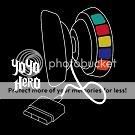
Joined: 14 May 2006
Posts: 3050
|
|
| Back to top |
|
 |
DarkHelmet543
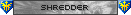
Joined: 14 Jan 2007
Posts: 25
|
 Posted: Thu Mar 08, 2007 1:54 am Post subject: Posted: Thu Mar 08, 2007 1:54 am Post subject: |
 |
|
| Very helpful. Good job. |
|
| Back to top |
|
 |
trickster009
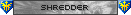
Joined: 25 Feb 2007
Posts: 47
|
 Posted: Thu Mar 08, 2007 5:33 pm Post subject: Posted: Thu Mar 08, 2007 5:33 pm Post subject: |
 |
|
Hey Cygnus, this guide is great. You've saved me loads of trouble, and I also use it as a reference for song lengths whenever I add in a new song.
There is one thing I'd like to add though... you can get the "not a valid ps2 disc" error if your DVD drive is not properly locked in place. When this happens, the drive is going to also give loud, nasty noises for like 15 seconds, so it's pretty easy to diagnose. I don't know if I can say anything about why the DVD drive might not be locked, but it's still a problem that I had, and I've seen a few other posts that I'm sure were having the same problem. |
|
| Back to top |
|
 |
Pakistexican88
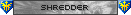
Joined: 05 Mar 2007
Posts: 33
|
 Posted: Fri Mar 09, 2007 6:26 am Post subject: Posted: Fri Mar 09, 2007 6:26 am Post subject: |
 |
|
| I'm trying to play my custom song in practice mode, but it locks up at the loading screen. It works fine in Quick Play tho. Any idea how to fix that? |
|
| Back to top |
|
 |
LiveMusic


Joined: 09 Jan 2007
Posts: 78
Location: Blumenau, SC - Brazil
|
 Posted: Fri Mar 09, 2007 1:41 pm Post subject: Posted: Fri Mar 09, 2007 1:41 pm Post subject: |
 |
|
| Are you selecting the correct difficulty, instrument and tempo on practice mode? |
|
| Back to top |
|
 |
Pakistexican88
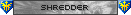
Joined: 05 Mar 2007
Posts: 33
|
 Posted: Fri Mar 09, 2007 3:07 pm Post subject: Posted: Fri Mar 09, 2007 3:07 pm Post subject: |
 |
|
| yeah. its still freezing at the loading screen. i actually remember reading something about there has to be an event made in Anvil for practice mode to work, but i dont know how to add an event or what to put in the event. |
|
| Back to top |
|
 |
joerod 

![]()
Joined: 23 Oct 2006
Posts: 1570
Location: Racine, WI
|
 Posted: Sat Mar 10, 2007 9:40 am Post subject: Posted: Sat Mar 10, 2007 9:40 am Post subject: |
 |
|
you have to import the .mp3 file into the p_**.vgs files, where each ** represents a different practice speed (in GHex).
_________________
|
|
| Back to top |
|
 |
Pakistexican88
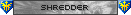
Joined: 05 Mar 2007
Posts: 33
|
 Posted: Sat Mar 10, 2007 10:33 pm Post subject: Posted: Sat Mar 10, 2007 10:33 pm Post subject: |
 |
|
| Its full speed thats not working tho. Or will importing the mp3 to the other speeds make fullspeed work in practice too? |
|
| Back to top |
|
 |
joerod 

![]()
Joined: 23 Oct 2006
Posts: 1570
Location: Racine, WI
|
 Posted: Sun Mar 11, 2007 9:20 pm Post subject: Posted: Sun Mar 11, 2007 9:20 pm Post subject: |
 |
|
not sure, i personally never tried practice mode with customs...i wouldve assumed the regular vgs would work with full speed, but i guess not...
_________________
|
|
| Back to top |
|
 |
Pakistexican88
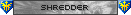
Joined: 05 Mar 2007
Posts: 33
|
 Posted: Mon Mar 12, 2007 3:33 am Post subject: Posted: Mon Mar 12, 2007 3:33 am Post subject: |
 |
|
| yea i tried doing that. no luck. i also tried (sorry if im not allowed to do this but it was just to experiment) using the .mid of another custom song on here and replacing the guitar part with my part and just changing the times in the events. still didnt work. |
|
| Back to top |
|
 |
Keebler
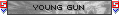
Joined: 01 Feb 2007
Posts: 20
Location: Columbus, OH
|
 Posted: Wed Mar 14, 2007 12:45 am Post subject: Posted: Wed Mar 14, 2007 12:45 am Post subject: |
 |
|
| Nice work Cygnusx! |
|
| Back to top |
|
 |
Squirrel 

Joined: 27 Jul 2006
Posts: 4828
Location: Wyano, PA (Come visit! My gameroom is always open.)
|
 Posted: Wed Mar 14, 2007 10:34 pm Post subject: Posted: Wed Mar 14, 2007 10:34 pm Post subject: |
 |
|
Add Warpigs for too short of song can lock up due to preview.
_________________
|
|
| Back to top |
|
 |
Cygnusx1

Joined: 31 Oct 2006
Posts: 201
Location: Springfield, IL
|
 Posted: Thu Mar 15, 2007 6:11 am Post subject: Posted: Thu Mar 15, 2007 6:11 am Post subject: |
 |
|
Thanks Squirrel. That makes sense as it seems the preview for Warpigs is the guitar solo that's really late in the song.
_________________
I sync, therefore I am. |
|
| Back to top |
|
 |
|
|
You cannot post new topics in this forum
You cannot reply to topics in this forum
You cannot edit your posts in this forum
You cannot delete your posts in this forum
You cannot vote in polls in this forum
|
Copyright © 2006-2024 ScoreHero, LLC
|
Powered by phpBB
|