| View previous topic :: View next topic |
| Author |
Message |
hockey2112


Joined: 11 Jun 2008
Posts: 218
|
 Posted: Thu Oct 30, 2008 1:36 pm Post subject: Song freezing at the Loading Screen? THE solution here!! Posted: Thu Oct 30, 2008 1:36 pm Post subject: Song freezing at the Loading Screen? THE solution here!! |
 |
|
I have what appears to be a universal solution for when a song freezes at the "loading cassette" screen. I discovered it when creating my new 311 Hero fully customized Guitar Hero 2 disc, with 64 new 311 charts, custom venues, character skins, etc (shameless plug, I know...  *ahem* http://www.scorehero.com/forum/viewtopic.php?p=1186165#1186165 *ahem*). *ahem* http://www.scorehero.com/forum/viewtopic.php?p=1186165#1186165 *ahem*).
I had seven of my 311 charts freeze up on me when playing at Stonehenge, but they played fine at Battle of the Bands. They also froze at venues # 4, 5, 6, and 7.
I tried everything I could think of to get them to work. I tried playing the songs in other venues (they worked in some of the earlier ones, but still froze in pretty much all venues from #4 through #8). So I figured I would strip the charts of all lighting, triggers... everything but notes and sections.
The result was... the songs played fine! As an experiment, I re-added the lighting triggers, removed only the extra animations (solo_on/off, wail_on/off, headbang, etc), leaving only the first "play" and the last "idle" triggers (I removed any other "plays" and "idles" that I had in there too... for instance, an "idle" at a stoppage in play during the song, and a "play" when the guitar started playing again).
It seems as though GH2 doesn't like these extra animations (headbang, solo on/off, wail, etc) in these latter stages. I removed the animations and viola, the songs play perfectly!
Got a chart that constantly freezes on you like this? Have you tried everything in the main "freezing" thread? Try removing the animations! You will probably be pleased by the result. Post here if this works for you!
(By the way, I found the easiest way to remove these triggers is to do find/replace in notepad... open the chart in notepad, find one of the animation triggers in one of the chart difficulties, highlight the entire line, click Ctrl+H, paste the line into "Find", and leave "Replace" blank. This will delete that line in all difficulties. Repeat until all animations are gone)
And lastly, I have a plea to all charters: when it comes to charting, let's follow the rule of K.I.S.S. (Keep It Simple, Stupid). For the sake of maximizing the compatibility of our charts, let's leave out the animation triggers, except for the "play" and "idle" triggers at the start and end of the chart. Sure, it looks cool to have your character headbang or to have his hands catch on fire, but the point of a custom disc is to be able actually play the song. Let's make it easier on ourselves and everyone else here and just keep it simple.
_________________
|
|
| Back to top |
|
 |
iamlord
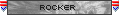
Joined: 29 Apr 2008
Posts: 4
|
 Posted: Mon Nov 03, 2008 4:02 am Post subject: Posted: Mon Nov 03, 2008 4:02 am Post subject: |
 |
|
 I've been trying to figure it out for a long time why it keeps doing that, and I tried what you said and it works. Ive made a full Avenged Sevenfold, Bullet for my Valentine and Metallica FULL CUSTOM GH. You 311 Custom Rocks! Thanks for the tip, Keep Rockin! -Spades I've been trying to figure it out for a long time why it keeps doing that, and I tried what you said and it works. Ive made a full Avenged Sevenfold, Bullet for my Valentine and Metallica FULL CUSTOM GH. You 311 Custom Rocks! Thanks for the tip, Keep Rockin! -Spades |
|
| Back to top |
|
 |
hockey2112


Joined: 11 Jun 2008
Posts: 218
|
 Posted: Mon Nov 03, 2008 6:10 pm Post subject: Posted: Mon Nov 03, 2008 6:10 pm Post subject: |
 |
|
| iamlord wrote: |  I've been trying to figure it out for a long time why it keeps doing that, and I tried what you said and it works. Ive made a full Avenged Sevenfold, Bullet for my Valentine and Metallica FULL CUSTOM GH. You 311 Custom Rocks! Thanks for the tip, Keep Rockin! -Spades I've been trying to figure it out for a long time why it keeps doing that, and I tried what you said and it works. Ive made a full Avenged Sevenfold, Bullet for my Valentine and Metallica FULL CUSTOM GH. You 311 Custom Rocks! Thanks for the tip, Keep Rockin! -Spades |
Awesome, glad it worked for you too! Hopefully this thread will help many more people with this same issue, and also convince charters to leave out the extra animations.
Thanks for the comments on 311 Hero. I saw your BFMV video in the GH2 videos thread, very cool!
_________________
|
|
| Back to top |
|
 |
hockey2112


Joined: 11 Jun 2008
Posts: 218
|
 Posted: Fri Nov 07, 2008 9:14 pm Post subject: Posted: Fri Nov 07, 2008 9:14 pm Post subject: |
 |
|
Some insight into this matter from acra, from a different thread:
| acra wrote: |
What I think you did is accidentally put track events ("w") on more than one difficulty. This WILL cause the hanging cassette screen you speak of, and is more common on later venues (which you also spoke of having problems with).
Try taking one of those charts that froze and just removing the track events from the difficulties other than expert. This should cure your woes and allow you to keep all the animation goodness.
I have, however, seen too much lighting cause lag. But, even then, it's only on low-quality DVD's and when playing in the Blackout Bar/Rat Cellar. |
So there you go. 
_________________
|
|
| Back to top |
|
 |
Tallon535
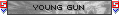
Joined: 25 Aug 2007
Posts: 15
|
 Posted: Mon Nov 10, 2008 3:47 pm Post subject: Posted: Mon Nov 10, 2008 3:47 pm Post subject: |
 |
|
OMG! I have been having crazy random freezing problems lately. And I've noticed the venue seems to affect it. Sometimes the song will freeze on certain venues but not others.
I've also had it freeze on Quick Play and not on Career or vice versa, but this may be linked to the venue deal as well, since Quick Play usually defaults to the Black Out Bar. I'm going to try this fix. I hope it works.
When I place the "play" and "idle" events in feedback I'm using the W key and they show up as light blue text. This is the correct way to do it, right? If so, should I only put them on Expert difficulty? Because on all my songs I have play and idle on all four difficulty tracks, and only like 5 or 6 of them out of all 64 are freezing up.
Should I also remove the "chorus", "verse", and "solo" events? I have those in all my songs as well.
Also, could you post a link to the thread you pulled that last quote by Acra from? I'd like to read it as well. |
|
| Back to top |
|
 |
acra


Joined: 03 Jul 2007
Posts: 578
Location: Michigan
|
 Posted: Mon Nov 10, 2008 4:50 pm Post subject: Posted: Mon Nov 10, 2008 4:50 pm Post subject: |
 |
|
| Tallon535 wrote: | | stuff, etc. |
Feel free to leave the chorus/verse/solo events, but you are definitely going to want to remove the play/idle events from all the difficulties other than expert.
A breakdown of events that might help -
Events (E key by default):
- show up as white text on the left side of the track
- using two lighting events at the same time will not give you some super cool effect. The game will just use whichever lighting happens to be on top/runs second.
band_jump
- still unsure about how the timing on this goes
chorus
verse
solo
- these three control the camera and the lighting colors
crowd_lighters_fast/slow/off
- Causes the crowd to sway lighters, like the intro to Freebird. Fast goes at about every 4th or so (one full swing), while slow is about half that.
music_start
- Cuts out the crowd whistling and all that garbage so you can hear the song better. Also stops the encore noise from repeating forever
- Don't place this on Offset 0, as ghex will delete it when it converts from chart to mid. I generally place it right before the music starts.
end
- causes chart to end, pretty self-explanatory. Can be used before the song ends, so if you have a long fade-out add one of these to keep stuff from going on and on.
lighting ()
- standard lighting
- *will add colors per venue later*
- does not work after a lighting (chase) event
lighting (color1)
- *will add colors per venue later*
lighting (color2)
- *see above*
lighting (blackout)
- turns off the stage lights.
lighting (flare)
- On most venues, causes a flare that lasts for ~1/2 of a beat
- Redoctane arena is a little puff of smoke, Stonehenge just turns on a white light.
- The Vans tour venue will flare every 8th until another lighting event shows up, while the other venues just flare once and then go directly to a blackout
- using a lighting (flare) after a lighting (flare) will NOT cause another flare unless you have another lighting between them. lighting (blackout) tends to work the best, in my own experience
lighting (strobe)
- Goes until another lighting event shows up, regardless of venue
- Flashes every 16th
lighting (chase)
- Sets the lighting to standard (lighting ()), and causes the guitarist to run across the stage. (Watch at ~4:30)
- Usually more noticeable on the later venues (Detroit Rock City and on), due to an increased stage size
lighting (sweep)
- Gives you a sweeping effect (derrr), where the lights sweep the stage (hard to describe). Watch at 0:45 to get a decent view.
sync_head_bang
- Causes a headbang through the band. Lasts for 8 measures.
sync_wag
- Does a wag motion where the band sways side to side. Lasts for 8 measures.
Feedback lists a couple of other events (half_tempo, crowd_double_tempo, etc.), but I've never gotten them to be recognized in ghex. If someone figures it out do tell :P
Track Events (W key by default):
- ONLY PLACE THESE ON ONE DIFFICULTY (EXPERT)
- shows up as blue/purple text on the left side of the track
play
- causes the guitarist to play along with the notes. Automatically moves fingers according to the notes tracked on the difficulty this event is placed on (play is on medium, guitarist plays along with the notes tracked on medium, hard plays hard, etc. This is why you see the guitarist play all the notes even when playing on easy)
idle
- Guitarist just stands there, hypes, stretches, etc.
- Not really noticeable in very short sections, so use it when you have more than 3-4 seconds between parts.
wail_on/off
- Guitarist wails on the guitar, swinging it wildly and whatnot.
- Gets messed up if you have an underlying sync_headbang/wag, so watch out for that
ow_face_on/off
- Guitarist apparently puts on an ow face, though to be honest I've never actually noticed it.
solo_on/off
- Guitarist's hands catch on fire when a 4x multiplier is held.
Advanced stuff:
Triggers, midi editing, hand maps, etc. Coming soon.
A bit overboard, I suppose, but I enjoy doing this stuff. Gives the charts a bit more personality :P
_________________
|
|
| Back to top |
|
 |
Tallon535
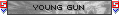
Joined: 25 Aug 2007
Posts: 15
|
 Posted: Mon Nov 10, 2008 5:08 pm Post subject: Posted: Mon Nov 10, 2008 5:08 pm Post subject: |
 |
|
So is it mostly the track events (light blue in feedback) that cause the freezing problems?
I'm killing all the lighting events, too.
What about Music_start? I hope that one's okay to leave in, cause I hate hearing the encore sound repeating and having the crowd too loud. |
|
| Back to top |
|
 |
hockey2112


Joined: 11 Jun 2008
Posts: 218
|
 Posted: Mon Nov 10, 2008 8:00 pm Post subject: Posted: Mon Nov 10, 2008 8:00 pm Post subject: |
 |
|
| Tallon535 wrote: | So is it mostly the track events (light blue in feedback) that cause the freezing problems?
I'm killing all the lighting events, too.
What about Music_start? I hope that one's okay to leave in, cause I hate hearing the encore sound repeating and having the crowd too loud. |
Leave the lighting in there. I've never had a problem with that.
The key here is that you must only put the "w" ("blue") events only on Expert. I wish acra had written the Feedback tutorial, b/c I really don't remember that being mentioned.
acra, what about Star Power? That needs to be on all difficulties, right? Same with Coop (red/yellow)?
_________________
|
|
| Back to top |
|
 |
Tallon535
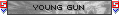
Joined: 25 Aug 2007
Posts: 15
|
 Posted: Tue Nov 11, 2008 1:54 am Post subject: Posted: Tue Nov 11, 2008 1:54 am Post subject: |
 |
|
Thank you! Thank you! Thank you! Thank you!
My problems are solved. None of my songs crash now.
You guys are the best! I'm so glad I finally got it fixed.
Now I get to start on my second Custom Hero disc. I've already replaced all 64 songs with my own customs, and I get to do it all over again with a whole new set list!
Thanks a million! |
|
| Back to top |
|
 |
hockey2112


Joined: 11 Jun 2008
Posts: 218
|
 Posted: Tue Nov 11, 2008 10:55 pm Post subject: Posted: Tue Nov 11, 2008 10:55 pm Post subject: |
 |
|
Glad to hear it. Have fun!
_________________
|
|
| Back to top |
|
 |
|
|
You cannot post new topics in this forum
You cannot reply to topics in this forum
You cannot edit your posts in this forum
You cannot delete your posts in this forum
You cannot vote in polls in this forum
|
Copyright © 2006-2024 ScoreHero, LLC
|
Powered by phpBB
|