| View previous topic :: View next topic |
| Author |
Message |
HylianHero


Joined: 22 Feb 2006
Posts: 4673
Location: Santa Cruz, CA
|
 Posted: Sat Jul 08, 2006 4:23 am Post subject: HTML Help (Image Mapping) Posted: Sat Jul 08, 2006 4:23 am Post subject: HTML Help (Image Mapping) |
 |
|
I need help. I'm trying to image map a navigation bar for my sig and it doesn't seem to work. For the sake of this post, I'm going to disable HTML so you can see what's wrong. This is the exact code I am using. The problem I have can be seen in the next post.
| Quote: | <img src="http://static.flickr.com/62/184502039_7bec073767_o.jpg" width="500" height="100" usemap="#scorehero">
<map id="scorehero" name="scorehero">
<area shape="rect"
coords="27,73,173,73"
alt="Myspace"
href="http://tinyurl.com/bwhx6">
<area shape="rect"
coords="205,73,324,73"
alt="IMVU"
href="http://tinyurl.com/lfdtr">
<area shape="rect"
coords="366,72,470,72"
alt="RvB"
href="http://tinyurl.com/aje69">
</map> |
What am I doing wrong to screw up this code?
Oh, and I tried making an individual image nav bar, but that got messed up too. You can see (nearly) the exact code I've used.
| Quote: | [ img]http://i6.tinypic.com/1z52bue.jpg[/img]
[ url=http://tinyurl.com/bwhx6][ img]http://i6.tinypic.com/1z52efb.jpg[/img][/url][ url=http://tinyurl.com/lfdtr][ img]http://i6.tinypic.com/1z52ex5.jpg[/img][/url][ url=http://tinyurl.com/aje69][ img]http://i6.tinypic.com/1z52hah.jpg[/img][/url]
[ img]http://i6.tinypic.com/1z52hk4.jpg[/img] |
Note that there is one image on top, 3 images on the next line, and one on the line after that. The only reason it may wrap is because of the spacing I needed to put to prevent it from doing the code.
Both of the finished products can be seen below.
Last edited by HylianHero on Sat Jul 08, 2006 4:28 am; edited 2 times in total |
|
| Back to top |
|
 |
HylianHero


Joined: 22 Feb 2006
Posts: 4673
Location: Santa Cruz, CA
|
 Posted: Sat Jul 08, 2006 4:26 am Post subject: Posted: Sat Jul 08, 2006 4:26 am Post subject: |
 |
|
HTML:
| Quote: | 
<map id="scorehero" name="scorehero">
<area shape="rect"
coords="27,73,173,73"
alt="Myspace"
href="http://tinyurl.com/bwhx6">
<area shape="rect"
coords="205,73,324,73"
alt="IMVU"
href="http://tinyurl.com/lfdtr">
<area shape="rect"
coords="366,72,470,72"
alt="RvB"
href="http://tinyurl.com/aje69">
</map> |
BBCode:
As you can see, the BBCode one isn't terrible, but it does take away from the illusion of it being one complete image. The HTML one would be perfect, but something is preventing the rest of the code from being read. Does anybody know how to fix this reading problem? |
|
| Back to top |
|
 |
JCirri

Joined: 04 Feb 2006
Posts: 4576
|
 Posted: Sat Jul 08, 2006 6:07 am Post subject: Posted: Sat Jul 08, 2006 6:07 am Post subject: |
 |
|
The problem is that my forums only allows specific html tags to be used. This is to prevent someone from entering html that would destroy the formatting of the forum page (outside of the user's signature, or intended target). So only the following html tags are parsed as html: b, i, u, pre, img, a, href. Any other tags such as "map" and "area" that you have above, will simply get encoded as characters to be displayed.
_________________
|
|
| Back to top |
|
 |
trofl 

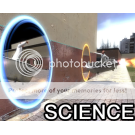
Joined: 26 Apr 2006
Posts: 1297
Location: Ames, IA
|
 Posted: Sat Jul 08, 2006 6:47 am Post subject: Posted: Sat Jul 08, 2006 6:47 am Post subject: |
 |
|
Try doing what you did with the BB Code except in HTML and add the border attribute to all of them...
| Code: | | <img src="..." border="0"> |
If the board supports it, you could also try vspace="0" and hspace="0", but I don't even know if those work anymore because I use styles to define that kind of stuff (and styles aren't supported on here).
_________________
|
|
| Back to top |
|
 |
HylianHero


Joined: 22 Feb 2006
Posts: 4673
Location: Santa Cruz, CA
|
 Posted: Sat Jul 08, 2006 2:47 pm Post subject: Posted: Sat Jul 08, 2006 2:47 pm Post subject: |
 |
|
| JCirri wrote: | | The problem is that my forums only allows specific html tags to be used. This is to prevent someone from entering html that would destroy the formatting of the forum page (outside of the user's signature, or intended target). So only the following html tags are parsed as html: b, i, u, pre, img, a, href. Any other tags such as "map" and "area" that you have above, will simply get encoded as characters to be displayed. |
Aw man....
Oh well. I'll just use the BBCode version.
_________________
|
|
| Back to top |
|
 |
DarkCalx 


Joined: 13 Mar 2006
Posts: 672
Location: Wilmington, Oh
|
 Posted: Sat Jul 08, 2006 11:38 pm Post subject: Posted: Sat Jul 08, 2006 11:38 pm Post subject: |
 |
|
if you have any experience using flash, you could make it with that (if the board will accept it that is)
_________________
|
|
| Back to top |
|
 |
trofl 

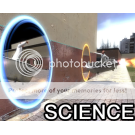
Joined: 26 Apr 2006
Posts: 1297
Location: Ames, IA
|
 Posted: Sun Jul 09, 2006 11:48 pm Post subject: Posted: Sun Jul 09, 2006 11:48 pm Post subject: |
 |
|
| DarkCalx wrote: | | if you have any experience using flash, you could make it with that (if the board will accept it that is) |
It won't... embed tag isn't allowed.
_________________
|
|
| Back to top |
|
 |
HylianHero


Joined: 22 Feb 2006
Posts: 4673
Location: Santa Cruz, CA
|
 Posted: Tue Jul 11, 2006 5:45 am Post subject: Posted: Tue Jul 11, 2006 5:45 am Post subject: |
 |
|
Man. My plans for that were royally screwed over then.
No image mapping, no embedding, no simple "image that goes to here" links.
_________________
|
|
| Back to top |
|
 |
schzoidbaka


Joined: 10 Jul 2006
Posts: 181
Location: The Town of Awesome
|
|
| Back to top |
|
 |
HylianHero


Joined: 22 Feb 2006
Posts: 4673
Location: Santa Cruz, CA
|
 Posted: Tue Jul 11, 2006 5:28 pm Post subject: Posted: Tue Jul 11, 2006 5:28 pm Post subject: |
 |
|
Yeah...it just looked cleaner if it were just one image.
Oh well. No biggie. This one's fine.
_________________
|
|
| Back to top |
|
 |
dd3mon 

Joined: 28 Feb 2006
Posts: 68
|
 Posted: Tue Jul 11, 2006 6:05 pm Post subject: Posted: Tue Jul 11, 2006 6:05 pm Post subject: |
 |
|

  

How's that Hylian? 
| Code: | [size=0]<img src="http://i6.tinypic.com/1z52bue.jpg" border=0>
<a href="http://tinyurl.com/bwhx6"><img src="http://i6.tinypic.com/1z52efb.jpg" border=0></a><a href="http://tinyurl.com/lfdtr"><img src="http://i6.tinypic.com/1z52ex5.jpg" border=0></a><a href="http://tinyurl.com/aje69"><img src="http://i6.tinypic.com/1z52hah.jpg" border=0></a>
<img src="http://i6.tinypic.com/1z52hk4.jpg" border=0>[/size] |
Just copy & paste.
_________________
|
|
| Back to top |
|
 |
Genga

Joined: 19 Apr 2006
Posts: 2474
Location: Glasgow, Scotland
|
 Posted: Tue Jul 11, 2006 6:20 pm Post subject: Posted: Tue Jul 11, 2006 6:20 pm Post subject: |
 |
|
on the ball there mate
nice one ;)
_________________
ScoreHero's First Ever Mascot! |
|
| Back to top |
|
 |
HylianHero


Joined: 22 Feb 2006
Posts: 4673
Location: Santa Cruz, CA
|
 Posted: Tue Jul 11, 2006 6:41 pm Post subject: Posted: Tue Jul 11, 2006 6:41 pm Post subject: |
 |
|
Awesome!
Thanks!
_________________
|
|
| Back to top |
|
 |
dd3mon 

Joined: 28 Feb 2006
Posts: 68
|
 Posted: Tue Jul 11, 2006 9:53 pm Post subject: Posted: Tue Jul 11, 2006 9:53 pm Post subject: |
 |
|
One more little correction, put the [/size] right before your text.
for example:
[size] blah blah images
[/size]i <3 dd3mon 4ever
this will eliminate the space before your last image..
play around with it if you want to have a space under the image.. like
[size] blah blah images
[/size]
i <3 dd3mon
trial and error should get the job done, but the extra spacing is due to the font size, and zero font size will give you no spaces. the line AFTER the image matters too though.
_________________
|
|
| Back to top |
|
 |
trofl 

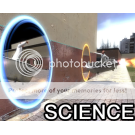
Joined: 26 Apr 2006
Posts: 1297
Location: Ames, IA
|
 Posted: Wed Jul 12, 2006 3:59 am Post subject: Posted: Wed Jul 12, 2006 3:59 am Post subject: |
 |
|
Err, I'm still seeing a space after the second set of images... Firefox 1.5.0.4 here
That's really odd because it worked fine in dd3mon's original post...
_________________
|
|
| Back to top |
|
 |
|
|
You cannot post new topics in this forum
You cannot reply to topics in this forum
You cannot edit your posts in this forum
You cannot delete your posts in this forum
You cannot vote in polls in this forum
|
Copyright © 2006-2024 ScoreHero, LLC
|
Powered by phpBB
|