| View previous topic :: View next topic |
| Author |
Message |
Moneybags137


Joined: 09 Jul 2008
Posts: 837
Location: Texas
|
 Posted: Sat Feb 14, 2009 8:21 pm Post subject: Epic Fail Help Me Please Posted: Sat Feb 14, 2009 8:21 pm Post subject: Epic Fail Help Me Please |
 |
|
I don't know what I did to make my Xbox360 have a higher screen resolution that what my HD TV's can take. Anyway I need to get the resolution down but the problem is that I can't see the TV screen only lines(but I can hear it). And another problem is that I have again I have no TV that can support it. If anyone could make a vid with the new xbox experience showing how to change it, I could probably use that to blindly navigate the menu. Oh last but not least sorry if in the wrong forum. I didn't know where to put this.
Edit new option: Inital Set-up would fix it but would it delete anything or just settings I put on it? I don't know much about this. Wait never mind this is out of the question. It wipes my hard drive.
_________________
 My Acc
My Acc
Total Fcs [86] Latest: [Same Old Song and Dance]
Best(In terms of the Fc list): The Seeker
El jefe[4-7-09]
The log[4-10-09]
[51/70] FGFC GH3H
Last edited by Moneybags137 on Sat Feb 14, 2009 9:22 pm; edited 2 times in total |
|
| Back to top |
|
 |
TSorbera


Joined: 19 Apr 2008
Posts: 2152
|
 Posted: Sat Feb 14, 2009 8:41 pm Post subject: Posted: Sat Feb 14, 2009 8:41 pm Post subject: |
 |
|
Sounds like the right forum to me. I don't really have the means/will to make a decent vid, so I'll just say the directions, from when you turn it on, if it starts on Spotlight. (If you don't have an XBL connection it might not start here and if you know it starts on My Xbox you can skip the first Up.)
- Up.
- Hold Right for a few seconds, long enough for it to scroll 7 spaces (if you can hear when it stops scrolling you can use that).
- A x 4
- Hold Up until you know it will have scrolled to something your TV can handle. (this is the resolution list, which for VGA is very long but for normal HD connection is probably just 3-5 options)
- A
- It should now appear on your TV, so the rest should be unnecessary, but just in case:
- Up.
- A
_________________
|
|
| Back to top |
|
 |
Moneybags137


Joined: 09 Jul 2008
Posts: 837
Location: Texas
|
 Posted: Sat Feb 14, 2009 8:48 pm Post subject: Posted: Sat Feb 14, 2009 8:48 pm Post subject: |
 |
|
Would this be with a profile signed in or not?
Edit if I scroll all the way up on the resolutions page, can I fixed it with a regular tv?
Edit 2: This is much harder than it looks.
_________________
 My Acc
My Acc
Total Fcs [86] Latest: [Same Old Song and Dance]
Best(In terms of the Fc list): The Seeker
El jefe[4-7-09]
The log[4-10-09]
[51/70] FGFC GH3H |
|
| Back to top |
|
 |
TSorbera


Joined: 19 Apr 2008
Posts: 2152
|
 Posted: Sat Feb 14, 2009 10:00 pm Post subject: Posted: Sat Feb 14, 2009 10:00 pm Post subject: |
 |
|
| Moneybags137 wrote: | Would this be with a profile signed in or not?
Edit if I scroll all the way up on the resolutions page, can I fixed it with a regular tv?
Edit 2: This is much harder than it looks. |
Yes, I based it off of being signed in to an XBL profile that's online. If you aren't online (which includes an XBL profile that's currently offline, a non-XBL profile, or not signed in), it will begin on My Xbox so you can skip the first Up. If you hook up a standard def TV and move the little switch on the video cable that connects to the 360 to TV instead of HDTV, it ought to work, but you won't be able to change the settings for HD. I don't think scrolling up and changing the setting there will do the same as switching the switch on the video connector.
_________________
|
|
| Back to top |
|
 |
neoMAXCML
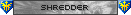
Joined: 18 Jun 2008
Posts: 44
|
 Posted: Sun Feb 15, 2009 12:17 am Post subject: Posted: Sun Feb 15, 2009 12:17 am Post subject: |
 |
|
| Isn't there a way to just reset display settings when you turn it on? On the PS3 all you have to do is hold the power button until it beeps a few times. You should read the manual. |
|
| Back to top |
|
 |
TSorbera


Joined: 19 Apr 2008
Posts: 2152
|
 Posted: Sun Feb 15, 2009 12:19 am Post subject: Posted: Sun Feb 15, 2009 12:19 am Post subject: |
 |
|
| neoMAXCML wrote: | | Isn't there a way to just reset display settings when you turn it on? On the PS3 all you have to do is hold the power button until it beeps a few times. You should read the manual. |
Oh, duh. Google and 10 seconds later...
http://support.microsoft.com/kb/911059

_________________
|
|
| Back to top |
|
 |
Moneybags137


Joined: 09 Jul 2008
Posts: 837
Location: Texas
|
 Posted: Sun Feb 15, 2009 2:07 am Post subject: Posted: Sun Feb 15, 2009 2:07 am Post subject: |
 |
|
Ahh the controller doesn't connect fast enough. I will keep trying. Oh and now it has completely lost video no more lines just black.
Edit: Got it to restart still no video. Either it is the cable or the xbox. Anyway will find out tomorrow.
_________________
 My Acc
My Acc
Total Fcs [86] Latest: [Same Old Song and Dance]
Best(In terms of the Fc list): The Seeker
El jefe[4-7-09]
The log[4-10-09]
[51/70] FGFC GH3H |
|
| Back to top |
|
 |
mReaL


Joined: 26 Jul 2007
Posts: 307
Location: Houston, Tx
|
 Posted: Sun Feb 15, 2009 3:18 pm Post subject: Posted: Sun Feb 15, 2009 3:18 pm Post subject: |
 |
|
If you have not fixed this yet, what cable connects your 360 to your tv? If you are using the component/av cable that came with it, then you can flip the switch labeled HDTV/SD that is on the large plastic area where it plugs into the back of the 360. When you flip this switch it will display video on your tv in SD. Then you can go to the menu screen to set the resolution to the correct settings. You will have to flip the switch back to HDTV once you make the corrections, if you are running in HD.
_________________
|
|
| Back to top |
|
 |
Moneybags137


Joined: 09 Jul 2008
Posts: 837
Location: Texas
|
 Posted: Sun Feb 15, 2009 7:50 pm Post subject: Posted: Sun Feb 15, 2009 7:50 pm Post subject: |
 |
|
I've tried both and an HDMI cable and discovered that it was the xbox. So I am sending it in to microsoft to get a new one or this one fixed.
_________________
 My Acc
My Acc
Total Fcs [86] Latest: [Same Old Song and Dance]
Best(In terms of the Fc list): The Seeker
El jefe[4-7-09]
The log[4-10-09]
[51/70] FGFC GH3H |
|
| Back to top |
|
 |
|