| View previous topic :: View next topic |
| Author |
Message |
DreXxiN
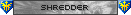
Joined: 25 Aug 2006
Posts: 32
|
 Posted: Sun Nov 04, 2007 6:04 am Post subject: Posted: Sun Nov 04, 2007 6:04 am Post subject: |
 |
|
Yeah I can't seem to fix it but I'll try what was mentioned..maybe it was a problem just with the first patch? Maybe people who JUST got it aren't having the issues...I think it would help if people would start mentioning WHEN they got the game and what they use.
Anyone notice the frets are way harder too? I can only tap TTFAF on PS2. |
|
| Back to top |
|
 |
schism


Joined: 04 Aug 2007
Posts: 753
Location: Pacific Ocean
|
 Posted: Sun Nov 04, 2007 6:23 am Post subject: Posted: Sun Nov 04, 2007 6:23 am Post subject: |
 |
|
| -Humuhumunukunuk wrote: | | Perhaps avoiding flame-wars and staying true to trying to help people clear up their issues would be more constructive. Just an idea. |
What kind of fantasy land do you live in, princess? |
|
| Back to top |
|
 |
DreXxiN
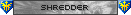
Joined: 25 Aug 2006
Posts: 32
|
 Posted: Sun Nov 04, 2007 12:18 pm Post subject: Posted: Sun Nov 04, 2007 12:18 pm Post subject: |
 |
|
| Bumping in case anyone finds some real good solutions. |
|
| Back to top |
|
 |
Zotmaster
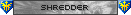
Joined: 15 Aug 2007
Posts: 27
|
 Posted: Mon Nov 05, 2007 6:00 pm Post subject: Posted: Mon Nov 05, 2007 6:00 pm Post subject: |
 |
|
Bump for the same reason. I'm also off to exchange my bundle for bundle number three. Hopefully I finally get one that works as it should.
[EDIT: Aaaaaaaaaaaaaaaand guess what? This one doesn't fucking work properly either. This is absolutely fucking ridiculous. I'm out of words.]
[EDIT 2: RedOctane just told me they would not exchange it because it hasn't been beyond 30 days. They told me to just take it back to the store I got it from. Because, you know, if the first one doesn't work, the second one doesn't work, and the third one doesn't work, then by golly, the fourh one is GUARANTEED to work properly!!!] |
|
| Back to top |
|
 |
-Humuhumunukunuk
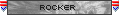
Joined: 10 May 2007
Posts: 9
|
|
| Back to top |
|
 |
Zotmaster
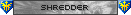
Joined: 15 Aug 2007
Posts: 27
|
 Posted: Mon Nov 05, 2007 8:40 pm Post subject: Posted: Mon Nov 05, 2007 8:40 pm Post subject: |
 |
|
| -Humuhumunukunuk wrote: | did you try switching the audio-output to lcpm-2?
did you try reseting your lag calibration?
did you try arbitrarily selected milliseconds of lag fixing?
did you try component cables?
I hate to be the bearer of bad news but... if you're on you're fourth copy and it's still not working for you, and yet it's working for other people (such as myself), then it's either your hdmi cable, your ps3, or your tv. I'd try every option you can. Otherwise, you being able to play gh3 on your ps3 may not be technically feasible. I would posit also that if it doesn't work on your ps3, you would have the same issue with a 360 or wii. Unless you changed video input styles.... vga/composite/hdmi/etc.
I dunno, but best of luck.
On a side note, did anyone try changing to the other channel? Did it work for anyone *other* than me? heh I'd like to know if my results are generalizable to other systems/situations. heh |
Dude, I'm using stock PS3 A/V cables on an SDTV, so half of those fixesx aren't even applicable to me. I did experience the exact same dropped note problem, however, on my friend's HDTV. But to answer your question, yes, I did set the lag to the recommended 31ms. |
|
| Back to top |
|
 |
Evster 


Joined: 09 Feb 2007
Posts: 637
Location: Pittsburgh, PA
|
 Posted: Mon Nov 05, 2007 8:54 pm Post subject: Posted: Mon Nov 05, 2007 8:54 pm Post subject: |
 |
|
The ps3 guitar has a wireless lag. I guess people are saying the lag is 31 ms. So since the guitar has a lag, you have to decide if you want the music to line up with the notes (0 ms offset with SD) or the guitar strumming to line up with the notes (+31 ms offset). You can't have everything sync up.
The reason the 360 or Wii do not have this problem is because the systems were designed for a 2.4 ghz wireless connection. They don't have a stupid usb dongle. The ps3 has bluetooth, but they were not smart enough to use it.
I tried 2 bundles and tried every method: HD, SD, composite, component, HDMI, s-video, you name it. I gave up on the ps3 version and I've been playing the ps2 version with the SG and it is perfect.
So unless they come out with a wired or bluetooth guitar, there is no good solution. I mean look at the scores for ps3, they are pathetic.
_________________
|
|
| Back to top |
|
 |
blaze463
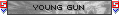

Joined: 31 Jul 2007
Posts: 22
Location: maryland, *USA*
|
 Posted: Mon Nov 05, 2007 11:19 pm Post subject: Posted: Mon Nov 05, 2007 11:19 pm Post subject: |
 |
|
The ps3 guitar does *NOT* have a 31 ms lag. It's the sound that comes up late. Sure, people say they will strum and the sound comes up about half a second later than it should, but that is the SOUND. Strum when u hav a combo going and you will see that you ended the combo first, the sound will happen later.
...sorry it just makes me mad when people sayt he controller lags X_X
_________________
|
|
| Back to top |
|
 |
Evster 


Joined: 09 Feb 2007
Posts: 637
Location: Pittsburgh, PA
|
 Posted: Mon Nov 05, 2007 11:57 pm Post subject: Posted: Mon Nov 05, 2007 11:57 pm Post subject: |
 |
|
*sigh*
Yeah, I'm sure the sound is the problem in a rhythm game.
If you using a HD tv or external speakers, you're sound may be off. And THAT can be calibrated.
_________________
|
|
| Back to top |
|
 |
blaze463
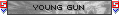

Joined: 31 Jul 2007
Posts: 22
Location: maryland, *USA*
|
 Posted: Tue Nov 06, 2007 2:13 am Post subject: Posted: Tue Nov 06, 2007 2:13 am Post subject: |
 |
|
It can't be completely calibrated. You can either set to play along with the music, or the chart. If you set it to the music, then you have literaly no room to play a note late. It's basically like percision mode without it actually being on. I've been getting a lot more used to it now, but I still wish they'd send out a patch to improve the lag calibration option or something 
_________________
|
|
| Back to top |
|
 |
xioustic
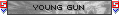
Joined: 02 Nov 2007
Posts: 10
|
 Posted: Tue Nov 06, 2007 3:04 am Post subject: Posted: Tue Nov 06, 2007 3:04 am Post subject: |
 |
|
Beat TTFaF on Expert X360, went to friend's house to show them how to get past the intro, couldn't pass the intro on their PS3. Calibrated lag 4 or 5 times, all failed, song/notes were still somewhat out of sync. AND the controller lagged sometimes, I am completely sure of it. I had to preempt a lot of notes, the only thing that was successful is staring above the notes and just kind of guessing when I should hit it. To pass it I had to mute the game. Never managed to 100% the intro though on their game though.
Total garbage. That USB dongle thing is retarded. Should have just made the god damn thing wired if it was going to screw up a rhythm game.
How the hell does this get through testing? Did they just write it off and assumed it would be fixed through calibration? |
|
| Back to top |
|
 |
Evster 


Joined: 09 Feb 2007
Posts: 637
Location: Pittsburgh, PA
|
 Posted: Tue Nov 06, 2007 3:50 am Post subject: Posted: Tue Nov 06, 2007 3:50 am Post subject: |
 |
|
| blaze463 wrote: | It can't be completely calibrated. You can either set to play along with the music, or the chart. If you set it to the music, then you have literaly no room to play a note late. It's basically like percision mode without it actually being on. I've been getting a lot more used to it now, but I still wish they'd send out a patch to improve the lag calibration option or something  |
Now, I completely agree with that. 
_________________
|
|
| Back to top |
|
 |
U-B

Joined: 30 Nov 2006
Posts: 64
Location: UK
|
 Posted: Tue Nov 06, 2007 5:57 pm Post subject: Posted: Tue Nov 06, 2007 5:57 pm Post subject: |
 |
|
| Evster wrote: | | If you using a HD tv or external speakers, you're sound may be off. And THAT can be calibrated. |
By calibrated, I assume you're referring to the lag calibration. In which case, no, that can't actually solve that particular problem. The current lag options incorrectly assume that all TV setups output the audio and video in sync, and their purpose is to compensate for a delay between the console output and the TV's in-sync audio and video output. Whereas, if you're using an HD TV or external speakers, and the "sound is off", then that means the audio and video on the TV setup are out of sync, and the current lag options can't fix that, and aren't designed to fix that. The only solution would be for Neversoft to add options to compensate for audio/video synchronisation. There is an informative Harmonix blog for Rock Band which discusses this problem, along with details on the audio/video synchronisation options that they've implemented:
http://community.rockband.com/index.php?do=/public/blog/view/id_497/ |
|
| Back to top |
|
 |
Evster 


Joined: 09 Feb 2007
Posts: 637
Location: Pittsburgh, PA
|
 Posted: Tue Nov 06, 2007 6:41 pm Post subject: Posted: Tue Nov 06, 2007 6:41 pm Post subject: |
 |
|
| U-B wrote: | | Evster wrote: | | If you using a HD tv or external speakers, you're sound may be off. And THAT can be calibrated. |
By calibrated, I assume you're referring to the lag calibration. In which case, no, that can't actually solve that particular problem. The current lag options incorrectly assume that all TV setups output the audio and video in sync, and their purpose is to compensate for a delay between the console output and the TV's in-sync audio and video output. Whereas, if you're using an HD TV or external speakers, and the "sound is off", then that means the audio and video on the TV setup are out of sync, and the current lag options can't fix that, and aren't designed to fix that. The only solution would be for Neversoft to add options to compensate for audio/video synchronisation. There is an informative Harmonix blog for Rock Band which discusses this problem, along with details on the audio/video synchronisation options that they've implemented:
http://community.rockband.com/index.php?do=/public/blog/view/id_497/ |
What?
That's exactly what it is for. I use it for my ps2 verion on my HD tv with the SG. The audio is 35 ms behind. I set lag calibration to 35 ms. Problem solved.
_________________
|
|
| Back to top |
|
 |
U-B

Joined: 30 Nov 2006
Posts: 64
Location: UK
|
 Posted: Tue Nov 06, 2007 6:46 pm Post subject: Posted: Tue Nov 06, 2007 6:46 pm Post subject: |
 |
|
| Evster wrote: | What?
That's exactly what it is for. I use it for my ps2 verion on my HD tv with the SG. The audio is 35 ms behind. I set lag calibration to 35 ms. Problem solved. |
Seriously, it's not for that - if you don't believe me, then read the blog by Harmonix themselves that I linked to, it really should be clear from that. If your audio is 35 ms behind your video, and you set the lag calibration to 35 ms, then that will sync the game with your audio, but your video will then be 35 ms ahead of the game, ie. the notes will appear to drop below the strum line before you have to hit them. The lag calibration does not change the synchronisation of the audio and video.
Last edited by U-B on Tue Nov 06, 2007 6:48 pm; edited 1 time in total |
|
| Back to top |
|
 |
|
|
You cannot post new topics in this forum
You cannot reply to topics in this forum
You cannot edit your posts in this forum
You cannot delete your posts in this forum
You cannot vote in polls in this forum
|
Copyright © 2006-2024 ScoreHero, LLC
|
Powered by phpBB
|