| View previous topic :: View next topic |
| Author |
Message |
Kaduos
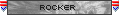
Joined: 22 Jun 2006
Posts: 1
|
 Posted: Thu Jun 22, 2006 1:18 am Post subject: Recording PS2 Video + Sound to PC Posted: Thu Jun 22, 2006 1:18 am Post subject: Recording PS2 Video + Sound to PC |
 |
|
I'm trying to figure out a way to record gameplay from my PS2 to my PC. I'm not exactly sure how I would go about it though.
Right now, I'm using a 30in Widescreen TV as a Monitor for my PC, as well as using the high def output for my 360 and regular AV output for my PS2 (so, technically, I sit at my desk all day and do whatever I feel like doing).
Question is, how would I move the PS2 video + sound to play on my PC output instead of on AV so I could record gameplay? My videocard looks like it has a s-video plug, but I don't understand how I would move sound to it.
If that makes any sense at all, I could use some help figuring this out. |
|
| Back to top |
|
 |
Genga

Joined: 19 Apr 2006
Posts: 2474
Location: Glasgow, Scotland
|
 Posted: Thu Jun 22, 2006 1:24 am Post subject: Posted: Thu Jun 22, 2006 1:24 am Post subject: |
 |
|
tv capture card?
_________________
ScoreHero's First Ever Mascot! |
|
| Back to top |
|
 |
Phr34k 


Joined: 20 Mar 2006
Posts: 1082
Location: London, Ontario, Canada
|
 Posted: Fri Jun 23, 2006 4:59 am Post subject: Posted: Fri Jun 23, 2006 4:59 am Post subject: |
 |
|
Well, you would have to either use the audio output from your TV, if you have it of course, connected to Line-In on your computer. OR You can simply use the sound on your computer to play along with, but you will need an adaptor for the phono plugs from the ps2 cable.
_________________
|
|
| Back to top |
|
 |
dd3mon 

Joined: 28 Feb 2006
Posts: 68
|
 Posted: Fri Jun 23, 2006 5:31 am Post subject: Posted: Fri Jun 23, 2006 5:31 am Post subject: |
 |
|
Your video card needs a video-in, and this isn't really standard equipment on alot of cards. The s-video port you see is very likely a tv-out, not a video-in.
However if your card has more than one s-video looking port or came with an adapter cable or breakout box with video-inputs labeled, then you might be good to go.
If your card has no video-in capabilities (this is likely) - then you'll need a new video card or a separate capture card to add to your system. Any video card that support capture will probably come with software to do it as well.
As for sound, this is much easier. Pretty much every soundcard (even onboard sound) has a line-in and/or microphone jack - all you need here is an rca-phono (red & white cables) to 1/8" miniplug adapter (try radioshack).
Recording a video to your computer isn't the simplest task - it will very likely take alot of trial and error to get things working at their best. If you're not technically inclined this may be more trouble than it's worth (especially if your current video card has no input).
_________________
|
|
| Back to top |
|
 |
|
|
You cannot post new topics in this forum
You cannot reply to topics in this forum
You cannot edit your posts in this forum
You cannot delete your posts in this forum
You cannot vote in polls in this forum
|
Copyright © 2006-2024 ScoreHero, LLC
|
Powered by phpBB
|