| View previous topic :: View next topic |
| Author |
Message |
ruippeixotog

Joined: 14 Dec 2006
Posts: 220
|
 Posted: Thu Jan 04, 2007 3:26 pm Post subject: Practice mode speeds Posted: Thu Jan 04, 2007 3:26 pm Post subject: Practice mode speeds |
 |
|
Does someone know how much slower are the different practice speeds in relation to the original song? I'm trying to replace those three .vgs in custom songs with proper ones, so I can use practice mode without hearing the notes from the old song. For that, I must transpose the song to a higher tone, so it would sound well when stretched, but I need to know how many semi-tones... Their names are p50, p65 and p85, so, can they mean 50%, 65% and 85%?  at least, I made the test with Nero Wave Editor and 50% sounded right to me for "slowest"... at least, I made the test with Nero Wave Editor and 50% sounded right to me for "slowest"... |
|
| Back to top |
|
 |
katamakel 

Joined: 16 Jun 2006
Posts: 1467
Location: Stockholm, Sweden
|
 Posted: Thu Jan 04, 2007 3:37 pm Post subject: Posted: Thu Jan 04, 2007 3:37 pm Post subject: |
 |
|
Yeah, it's something like that.
I've seen some explanation somewhere, but I can't seem to find it now.
Use the best pitch filter you can find, and it's probably a good idea to apply a low-pass filter as well, depending on what target sample rate the practice file has! 
_________________
|
|
| Back to top |
|
 |
ruippeixotog

Joined: 14 Dec 2006
Posts: 220
|
 Posted: Thu Jan 04, 2007 4:08 pm Post subject: Posted: Thu Jan 04, 2007 4:08 pm Post subject: |
 |
|
Yeah, I need to find some appropriated filter to apply. My realtek sound card has a good hardware-based pitch filter, but I think it only outputs for line-out... Wave Editor filter isn't very bad, but there must exist some better one. Do you know some good DirectX filter, or something like that, you recommend?
You could implement that feature on the next ghex... *looks to the other side*  |
|
| Back to top |
|
 |
katamakel 

Joined: 16 Jun 2006
Posts: 1467
Location: Stockholm, Sweden
|
 Posted: Thu Jan 04, 2007 5:30 pm Post subject: Posted: Thu Jan 04, 2007 5:30 pm Post subject: |
 |
|
I have thought about implementing some filters in ghex, but other things are higher on the list right now.
Maybe later.
Try out Gold Wave, it's an excellent wave editor, and the free version is full featured.
_________________
|
|
| Back to top |
|
 |
ruippeixotog

Joined: 14 Dec 2006
Posts: 220
|
 Posted: Thu Jan 04, 2007 9:13 pm Post subject: Posted: Thu Jan 04, 2007 9:13 pm Post subject: |
 |
|
I tried it now; pitch tuning worked perfectly at Gold Wave, although that program is damn slow (25 min to transpose the song + 5 min to save song? It's running on a 3,2GHz P4, not on my toaster :P). Do I really need to downgrade my .wav to 24/14,25KHz? I don't know why GH uses those sample rates... 
EDIT: I replaced a practice vgs with with my converted mp3, and seems ghex automatically converted sample rate... or at least, it showed the right value. it that supposed to happen? :P I tried playing vgs at 50% and it sounded perfectly. |
|
| Back to top |
|
 |
katamakel 

Joined: 16 Jun 2006
Posts: 1467
Location: Stockholm, Sweden
|
 Posted: Thu Jan 04, 2007 10:04 pm Post subject: Posted: Thu Jan 04, 2007 10:04 pm Post subject: |
 |
|
Nice that it worked.
Yes, for now, ghex resamples from whatever sample rate the source audio you supply it with has, to whatever sample rate the "original" .vgs had for the individual channels.
It greatly simplifies the import dialog 
I suggested filtering it beforehand just because the resampling in ghex isn't the best (first version!) and thus will introduce aliasing if resampling down, so if one was to be picky, one would want to remove those pesky high frequencies before importing 
_________________
|
|
| Back to top |
|
 |
ruippeixotog

Joined: 14 Dec 2006
Posts: 220
|
 Posted: Thu Jan 04, 2007 10:39 pm Post subject: Posted: Thu Jan 04, 2007 10:39 pm Post subject: |
 |
|
| Ok, I haven't noticed anything in p50 vgs, but as p65 and p85 sample rates are smaller, I will use a lowpass next time. Thanks for the help ;) |
|
| Back to top |
|
 |
Matt


Joined: 04 Feb 2006
Posts: 3780
Location: Bethel, Vermont
|
 Posted: Fri Jan 05, 2007 1:35 am Post subject: Posted: Fri Jan 05, 2007 1:35 am Post subject: |
 |
|
| if p50 sounds in the same key as normal, then it is most likely 50% (or 25, 12.5, etc). 50% will sounds exactly one octave lower. |
|
| Back to top |
|
 |
tehgizzard
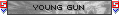
Joined: 24 Dec 2006
Posts: 10
|
 Posted: Sun Jan 07, 2007 3:34 am Post subject: Posted: Sun Jan 07, 2007 3:34 am Post subject: |
 |
|
| does anyone have a sound editor that can modify the pitch of VGS files? |
|
| Back to top |
|
 |
Falango

Joined: 25 Sep 2006
Posts: 222
|
 Posted: Sun Jan 07, 2007 7:39 am Post subject: Posted: Sun Jan 07, 2007 7:39 am Post subject: |
 |
|
| Can you just not use Audacity and change the tempo of the song, as it doesn't change the pitch at all. |
|
| Back to top |
|
 |
katamakel 

Joined: 16 Jun 2006
Posts: 1467
Location: Stockholm, Sweden
|
 Posted: Sun Jan 07, 2007 11:27 am Post subject: Posted: Sun Jan 07, 2007 11:27 am Post subject: |
 |
|
Except that's exactly what you'd want to do.
_________________
|
|
| Back to top |
|
 |
tehgizzard
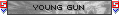
Joined: 24 Dec 2006
Posts: 10
|
 Posted: Sun Jan 07, 2007 1:07 pm Post subject: Posted: Sun Jan 07, 2007 1:07 pm Post subject: |
 |
|
| Falango wrote: | | (Can you just not use Audacity) and (change the tempo of the song, as it doesn't change the pitch at all). |
1 audacity cant read VGS files
2 the game itself automaticly slows down the song for you which is why when its slowed you need a higher pitch at normal speed so that at the slowed speed it sounds normal. |
|
| Back to top |
|
 |
ruippeixotog

Joined: 14 Dec 2006
Posts: 220
|
 Posted: Sun Jan 07, 2007 6:09 pm Post subject: Posted: Sun Jan 07, 2007 6:09 pm Post subject: |
 |
|
| tehgizzard wrote: | | Falango wrote: | | (Can you just not use Audacity) and (change the tempo of the song, as it doesn't change the pitch at all). |
1 audacity cant read VGS files
2 the game itself automaticly slows down the song for you which is why when its slowed you need a higher pitch at normal speed so that at the slowed speed it sounds normal. |
Yeah, GH practice mode expects .vgs with the same duration as the original, only with a higher pitch. Then, it's the game that changes song's tempo, making pitch normal and slowing down the song. |
|
| Back to top |
|
 |
tehgizzard
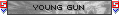
Joined: 24 Dec 2006
Posts: 10
|
 Posted: Mon Jan 08, 2007 10:56 pm Post subject: Posted: Mon Jan 08, 2007 10:56 pm Post subject: |
 |
|
^^^^ truth
ne way as i said b4 does ne 1 have such a method of this i would need either
1. a way to convert vgs files back to wav and do it from there
2. a way to modify the vgs file itself
3. a way to get gh1 covers of songs in wav or mp3 format because thats mainly why i need em. |
|
| Back to top |
|
 |
|