| View previous topic :: View next topic |
| Author |
Message |
ChrisVance


Joined: 12 Jan 2007
Posts: 720
Location: Woodland Hills, California
|
 Posted: Wed Jan 17, 2007 11:47 am Post subject: Tempo discussions. Posted: Wed Jan 17, 2007 11:47 am Post subject: Tempo discussions. |
 |
|
I'm creating this topic to get an idea of how you guys do your tempo's. I don't know if it's the programs.. me or what, but I can't get a song to stay in it's tempo worth a damn. Ok, song I'm TRYING to work on and cant' lol is Metallica's - Battery from the Master of Puppets Album. The intro's Tempo is 75 BPM and into the main song it's 190 BPM. Problem is I can't even get through 22 measures w/o the tempo losing it's dexterity and falling behind, or a head whichever the case of the song may be. I was wondering is there a proper way to set your tempo, or your midi's tick rate, or anything that I am missing here.. I am NEW as hell to Midi's and would REALLY appreciate your help guys, thank you.
[EDIT] How I do it.
Well .. for starters.. here is how I DID take care of it.
I'd use Whiskeys tutorial (which is a fine tutorial might I add, great job and thank you Whiskey.) and I used TabIt to create my midi first then went from there.. praying it was in sync. It never was, leading to bad problems later on down the road. Then I had an epiphany and broke open the piano roll in Anvil. You can magnify your beats by up to 1/128 of a measure and Guitar Hero DOES recognize the slight difference.. if your song falls say for instance 1/32 of a measure every 2 mintues.. after 2 mintes you'll drag the notes over 1/32 so that it's back in sync. This happend in my latest version of Don't Stop Believing midway through the song.. download the mid, open Piano Roll in Anvil and take a look at what I mean. Also, Here are some pictures to show u what I mean.

^^ Out of sync, needs moved to the right.

In sync plays happily lol.
Now.. my new method, which is part of Whiskeys tutorial as well.. is a bit more time consuming.. I only use Anvil and Midi Maestro now. I put all my notes in through the Piano Roll and do multiple tempo changes with Midi Maestro.
Step 1: Start by opening one of your old .mid's into anvil, or someone else's mid. Open the PART GUITAR in either piano roll or composer and hit Ctrl+A to select all, then hit the Delete button. All the notes are now gone.
Step 2: Put your Tempo into the top right tempo bar and click the metronome once to have it recognize it, then turn that annoying thing back off lol.
Step 3: Now, click on the track "Events" and click View - Event List. Whatever the length of your song is, put it there (plus at least 2 seconds to give leeway for now).
Step 4: Now, go to View - Piano Roll. Scroll ALL the way right to your last bar and make your grid and note size 1/32 of a measure. now SPAM notes into the last bar. This will cause you to have a magnified view in Guitar Hero Explorer which helps dramaticaly with seeing your timing.
Step 5: Now, click File and go to Save As and save it as whatever you want.
Step 6: This is where things get long and tedious, BUT, you have a 100% in time song if you do this and are patient with it, so let's get going. Have the programs : Anvil, Guitar Hero Explorer, and Midi Maestro open.
Step 7: Load your new .mid into GHEX and load your song in. Sync them to the SECOND MEASURE, Trust me, it's for the best.. and slow it to 50% to make sure your FIRST note is hitting on the FIRST BAR of the 2cnd measure.. you may wind up having some outrageous number like my Metallica - Battery that I"m working on (which is 3529 offset) but once you have it, your cherry. (PLEASE HAVE YOUR TEMPO AT THE RIGHT TEMPO BEFORE YOU DO THE OFFSET OR ELSE IT WAS ALL IN VAIN). Now, we're in sync with the offset. Play @ 50% and watch closely till your tempo starts to fade. As soon as it does, pause it. Take note of the measure that it was in and then open up Midi Maestro.
Step 8: In Midi Maestro open your file. Find that measure and click on it. Go to Insert/Tempo and insert a tempo ONLY into that frame, dont do a tempo from 3 till 9 or w/e. Just into that frame is fine. Now to test it. Save it and head back to anvil.
Step 9: Follow Whiskeys tutorial and delete all the unwanted tracks/events that Midi Maestro added into your song. Now save again and head to GHEX.
Step 10: Load in your new midi and test it at 50%. You may find yourself doing the same measures tempo 3/4 times before you get it right. I suggest studying the HMX songs and learning from what they did. Here is a picture of what my first minute of Metallica - Battery looks like after about 1 hour of fiddling with it.
http://www.wii-viewlive.com/metbattery.mid
Load that into your GHEX and look at the tempo changes and how it stays in time. Load your Metallica - Battery and change the offset for the first note to hit the first bar (50% the songs speed so you can really make sure it hits)
Step 11: Repeat this process till you have ALL The tempo PERFECT till the end of the song, THEN put in your notes.. it's a very lengthy process and it will take me a week or 2 to finish this song, but when it's done.. you'll see a great song hopefully.
You can also use Midi Maestro after you have your first few measures in and put the notes in Mid Maestro's piano roll. It's the easiest way to find a tempo change plus u dont have to do all the changing.. but it's all in how you want to do it.
Last edited by ChrisVance on Wed Jan 17, 2007 1:47 pm; edited 3 times in total |
|
| Back to top |
|
 |
Riz 

Joined: 06 Jun 2006
Posts: 2011
|
 Posted: Wed Jan 17, 2007 11:51 am Post subject: Posted: Wed Jan 17, 2007 11:51 am Post subject: |
 |
|
This is an excellent topic, and one that needs additional discussion. Regretably, some of the free tools are exceptionally bad at handling this problem. One thing I can tell you, is that HMX uses tempo adjustment as one of, if not the primary means of synchronizing songs. Some of the main game charts contain literally hundreds of them. But I know from reading here that there are other approaches. Let's collect what we have in the way of knowledge on this topic at this point, and it might make for a good sticky.
Riz.
_________________
|
|
| Back to top |
|
 |
socrstopr 


Joined: 06 Jun 2006
Posts: 1803
Location: Rochester Hills, MI
|
 Posted: Wed Jan 17, 2007 1:27 pm Post subject: Posted: Wed Jan 17, 2007 1:27 pm Post subject: |
 |
|
I haven't found any uselful programs for this other than a trial version midi maestro that i was messing around with. It has a great interface that lets you set the tempo to a different amount at any measure in the song. Unfortunately, the full version is (i think) $99, and any other decent programs have been around $50, and i'm not about to spend that. The only other option is not discussible here, or legal, but I haven't had any luck with anything regarding tempos  . .
Hopefully someone will come along with some good information?
_________________
|
|
| Back to top |
|
 |
ChrisVance


Joined: 12 Jan 2007
Posts: 720
Location: Woodland Hills, California
|
 Posted: Wed Jan 17, 2007 1:42 pm Post subject: My fixes Posted: Wed Jan 17, 2007 1:42 pm Post subject: My fixes |
 |
|
| *bump* |
|
| Back to top |
|
 |
katamakel 

Joined: 16 Jun 2006
Posts: 1467
Location: Stockholm, Sweden
|
 Posted: Wed Jan 17, 2007 1:55 pm Post subject: Posted: Wed Jan 17, 2007 1:55 pm Post subject: |
 |
|
I thought I'd contribute to this topic with some examples of what Riz was saying.
First an example from GH1, in the form of "Sail Your Ship By", which obviously was recorded with a pretty unevenly kept tempo (I blame the drummer!)

As you can see, tempo changes are this frequent pretty much throughout the song.
Next, "FTK" from GH2, which has an insane amount of tempo changes as well.
In this case, I blame the entire band 

Jordan on the other hand, only has 2 tempo changes, which is kind of crazy when you think about that insane solo, but that's Buckethead for you I guess 
Of course this is thanks to him being really good, so he keeps the tempo, but also, he records most (all?) songs with a click-track (metronome) which explains a lot.

Now, all of these are bonus songs (RO/HMX has no control over the quality) and granted, most/all of the covers aren't nearly as bad.
But in general, they still need to adjust on even measures at most.
Here's a more normal section, from "Jessica".

It gives a fairly good representation of how frequent tempo changes commonly are in the covers and shows that even though the song is well played and in tempo, you still need to adjust quite frequently, and subtly.
Now, I know this doesn't answer how to synch, but I thought it might give some insight and reassurance that you guys are not alone in struggling with it 
And also. I don't want to reveal anything. But I'm working on something for ghex that might help synching in the future.
But don't hold your breath for it.
Hope this helped or enlightened or whatever.
Good luck!
_________________
|
|
| Back to top |
|
 |
ruippeixotog

Joined: 14 Dec 2006
Posts: 220
|
 Posted: Wed Jan 17, 2007 2:59 pm Post subject: Posted: Wed Jan 17, 2007 2:59 pm Post subject: |
 |
|
For those who make songs in a midi sequencer, TabIt, Guitar Pro, etc (measure based syncing) and not in freetar editor or other converters, this is really a big issue.
Well, most of the songs doesn't need hundreds of tempo changes; I suppose GH original ones need those because they are covers. You won't (normally) have that issue with good bands, but you still need to find the exact tempo for each section, which could be the hardest part of making a song.
As for finding the right BPM, you don't really need to try x times until you find a good (not perfect, as human eye can't see that) tempo. I use this method to sync songs, and it never really failed me. ;)
EDIT: 100th post  |
|
| Back to top |
|
 |
JZN
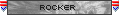

Joined: 27 Mar 2006
Posts: 3
|
 Posted: Fri Jan 19, 2007 3:49 am Post subject: Posted: Fri Jan 19, 2007 3:49 am Post subject: |
 |
|
simple solution. if your doing a mainsteam song, korn or megadeth or something of that nature, go to your local music retailer, guitar center for example, and find the song in a tab book. the tempo is almost always listed and check for any changes. chances are it will come out perfect.
_________________
[img]http://www.scorehero.com/userstats.php?id=626&style=Z&.png[/img] |
|
| Back to top |
|
 |
|
|
You cannot post new topics in this forum
You cannot reply to topics in this forum
You cannot edit your posts in this forum
You cannot delete your posts in this forum
You cannot vote in polls in this forum
|
Copyright © 2006-2024 ScoreHero, LLC
|
Powered by phpBB
|